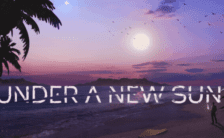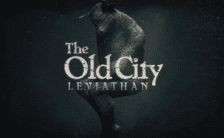Game Summary
Evolve your creature to survive Yggdrasil! You are a newborn blob at the base of the great tree. You must climb to prove your worth, under the eyes of the goddesses. Collect parts of other animals, combining them in your own body to become the optimal creature! Miscreation is a game about customizing a creature. Start as a small, defenseless blob. Grow legs, arms, a tail, a new head, wings and some big, nasty teeth – become your enemy’s nightmare or a cute, cuddly creature. Thousands of possible combinations! Gameplay takes place in a side-scrolling platformer world. Optimize your 8 body parts for characteristics like speed, defense or air time to get through each new environment. The only way to keep up with the competition is to evolve! At the end of each stage of your journey, you’ll be challenged by the guardian boss, which must be overcome to move on. Defeating your enemies has benefits: regular enemies or bosses may drop parts for your evolves. Other evolve parts are found hidden around the world. Miscreation’s unique evolve mechanic is based on classic games like the E.V.O.: The Search for Eden (1992).

Step-by-Step Guide to Running Miscreation: Evolve Your Creature! on PC
- Access the Link: Click the button below to go to Crolinks. Wait 5 seconds for the link to generate, then proceed to UploadHaven.
- Start the Process: On the UploadHaven page, wait 15 seconds and then click the grey "Free Download" button.
- Extract the Files: After the file finishes downloading, right-click the
.zipfile and select "Extract to Miscreation: Evolve Your Creature!". (You’ll need WinRAR for this step.) - Run the Game: Open the extracted folder, right-click the
.exefile, and select "Run as Administrator." - Enjoy: Always run the game as Administrator to prevent any saving issues.
Miscreation: Evolve Your Creature!
Size: 124.41 MB
Tips for a Smooth Download and Installation
- ✅ Boost Your Speeds: Use FDM for faster and more stable downloads.
- ✅ Troubleshooting Help: Check out our FAQ page for solutions to common issues.
- ✅ Avoid DLL & DirectX Errors: Install everything inside the
_RedistorCommonRedistfolder. If errors persist, download and install:
🔹 All-in-One VC Redist package (Fixes missing DLLs)
🔹 DirectX End-User Runtime (Fixes DirectX errors) - ✅ Optimize Game Performance: Ensure your GPU drivers are up to date:
🔹 NVIDIA Drivers
🔹 AMD Drivers - ✅ Find More Fixes & Tweaks: Search the game on PCGamingWiki for additional bug fixes, mods, and optimizations.
FAQ – Frequently Asked Questions
- ❓ ️Is this safe to download? 100% safe—every game is checked before uploading.
- 🍎 Can I play this on Mac? No, this version is only for Windows PC.
- 🎮 Does this include DLCs? Some versions come with DLCs—check the title.
- 💾 Why is my antivirus flagging it? Some games trigger false positives, but they are safe.
PC Specs & Requirements
| Component | Details |
|---|---|
| Windows 7 | |
| Intel Core i3 | |
| 4 GB RAM | |
| Intel(R) HD Graphics 5500 | |
| Version 10 | |
| 500 MB available space |