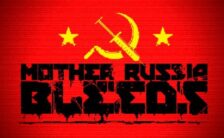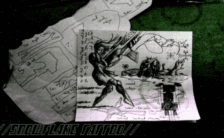Game Summary
A hero thing, a monster thing, a robo thing… in Mini Maker, you can make any ‘thing’! Use an arsenal of plastic limbs, wonky tools, rainbow stickers and googly eyes to assemble creations, please demanding clients, and laugh in the face of perfectionism. Glue mannequin limbs to robo-parts. Draw on a smiley face. Slap on a few stick-on tattoos to finish it off. Oh, did we mention there’s NO Undo button? Time to roll with the punches! Fulfill wacky client requests however you can. From six-armed action figures, to fancy meals served from a toilet seat – any request is (unfortunately) possible. Explore their world and defeat your ultimate enemies: perfectionism and good taste. Flying tomatoes, rabid hammers, electrifying eels… Fend off foes in time or ignore them and see what “statement” they leave on your precious thing. Collect cash for your creations and re-invest it in supplies, tools and workshop upgrades. Expand your inventory or risk ending up making yet another armless Venus de Thingy. Test the limits of your relationships by playing any challenge in 2-player couch co-op mode. Lower your expectations now: you two will be making some butt-ugly things. Use the built-in video recorder to share your creations with friends, foes, and the world wide web.

Step-by-Step Guide to Running Mini Maker: Make A Thing on PC
- Access the Link: Click the button below to go to Crolinks. Wait 5 seconds for the link to generate, then proceed to UploadHaven.
- Start the Process: On the UploadHaven page, wait 15 seconds and then click the grey "Free Download" button.
- Extract the Files: After the file finishes downloading, right-click the
.zipfile and select "Extract to Mini Maker: Make A Thing". (You’ll need WinRAR for this step.) - Run the Game: Open the extracted folder, right-click the
.exefile, and select "Run as Administrator." - Enjoy: Always run the game as Administrator to prevent any saving issues.
Mini Maker: Make A Thing
Size: 2.61 GB
Tips for a Smooth Download and Installation
- ✅ Boost Your Speeds: Use FDM for faster and more stable downloads.
- ✅ Troubleshooting Help: Check out our FAQ page for solutions to common issues.
- ✅ Avoid DLL & DirectX Errors: Install everything inside the
_RedistorCommonRedistfolder. If errors persist, download and install:
🔹 All-in-One VC Redist package (Fixes missing DLLs)
🔹 DirectX End-User Runtime (Fixes DirectX errors) - ✅ Optimize Game Performance: Ensure your GPU drivers are up to date:
🔹 NVIDIA Drivers
🔹 AMD Drivers - ✅ Find More Fixes & Tweaks: Search the game on PCGamingWiki for additional bug fixes, mods, and optimizations.
FAQ – Frequently Asked Questions
- ❓ ️Is this safe to download? 100% safe—every game is checked before uploading.
- 🍎 Can I play this on Mac? No, this version is only for Windows PC.
- 🎮 Does this include DLCs? Some versions come with DLCs—check the title.
- 💾 Why is my antivirus flagging it? Some games trigger false positives, but they are safe.
PC Specs & Requirements
| Component | Details |
|---|---|
| WIN7-64 bit | |
| Intel i3-2100 / AMD A8-5600k | |
| 4 GB RAM | |
| GeForce GTX 630 / Radeon HD 6570 | |
| Version 11 | |
| 8 GB available space |