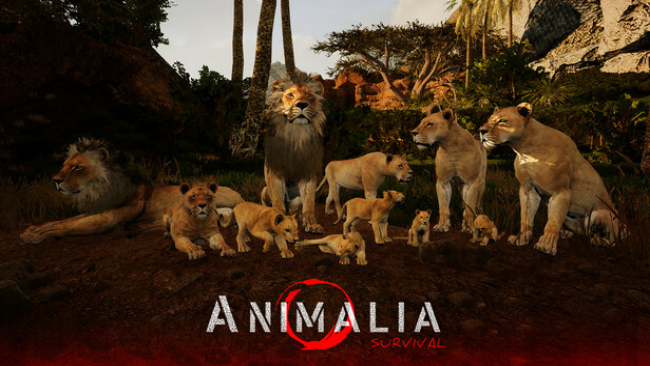Game Summary
Mindfulness Simulator – ASMR Meditation Game experiences designed to calm your mind, inspire and drift away. Wander freely through the forest as your own Ego or as a Stone. Explore the procedurally-generated environment listening to Alan Watts’ teachings about Mindfulness, Meditation, Peace and Love. Play with ASMR Grass when you roll over it with varying weather and time of day. Just be mindful. Wind down in compelling natural environment with dense atmospheres accompanied with original soundtrack composed exclusively to relax with help of binaural beats. Designed to inspire and relax the game embody visually psychedelic effects that are research-backed to encourage individuals to explore their consciousness and deeper inner states. Mainly for those experiencing heightened stress levels, restlessness, and other mental health issues. After a free session aspects of the environment and mood will have transformed. After entering the world, you are faced with a time of day and a weather somewhere in the world. You are also placed somewhere in a procedurally-generated forest being able to walk, explore and get lost completely.
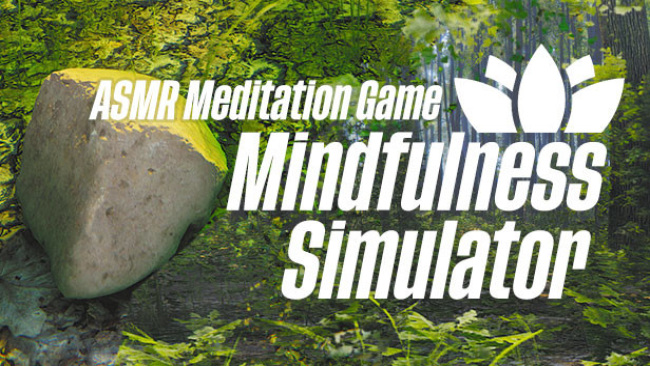
Step-by-Step Guide to Running Mindfulness Simulator - ASMR Meditation Game on PC
- Access the Link: Click the button below to go to Crolinks. Wait 5 seconds for the link to generate, then proceed to UploadHaven.
- Start the Process: On the UploadHaven page, wait 15 seconds and then click the grey "Free Download" button.
- Extract the Files: After the file finishes downloading, right-click the
.zipfile and select "Extract to Mindfulness Simulator - ASMR Meditation Game". (You’ll need WinRAR for this step.) - Run the Game: Open the extracted folder, right-click the
.exefile, and select "Run as Administrator." - Enjoy: Always run the game as Administrator to prevent any saving issues.
Mindfulness Simulator - ASMR Meditation Game
Size: 1.97 GB
Tips for a Smooth Download and Installation
- ✅ Boost Your Speeds: Use FDM for faster and more stable downloads.
- ✅ Troubleshooting Help: Check out our FAQ page for solutions to common issues.
- ✅ Avoid DLL & DirectX Errors: Install everything inside the
_RedistorCommonRedistfolder. If errors persist, download and install:
🔹 All-in-One VC Redist package (Fixes missing DLLs)
🔹 DirectX End-User Runtime (Fixes DirectX errors) - ✅ Optimize Game Performance: Ensure your GPU drivers are up to date:
🔹 NVIDIA Drivers
🔹 AMD Drivers - ✅ Find More Fixes & Tweaks: Search the game on PCGamingWiki for additional bug fixes, mods, and optimizations.
FAQ – Frequently Asked Questions
- ❓ ️Is this safe to download? 100% safe—every game is checked before uploading.
- 🍎 Can I play this on Mac? No, this version is only for Windows PC.
- 🎮 Does this include DLCs? Some versions come with DLCs—check the title.
- 💾 Why is my antivirus flagging it? Some games trigger false positives, but they are safe.
PC Specs & Requirements
| Component | Details |
|---|---|
| Win10 64bit | |
| i3-4130 @ 3.3GHz / AMD FX-8350 | |
| 8 GB RAM | |
| GTX1050ti / R9 280 | |
| Version 11 | |
| 2 GB available space |