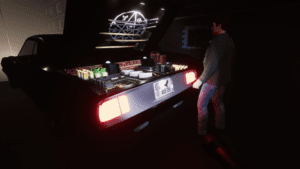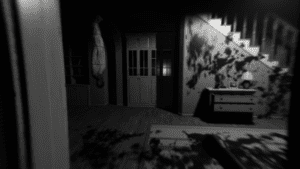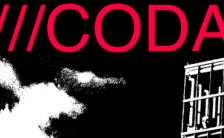Game Summary
Do you hear the knocking in the night? The footsteps in the hallway? Do you see the figures moving in the shadows? The danger is hidden in plain sight. Above the natural, physical world we know lies the realm of metaphysics. In MetaPhysical you can go hunting for these creatures with up to 5 other friends to put an end to their sinister activities! Whether an ordinary ghost or a demon, your task is to identify the rumbling creature and then finish it off. First equip yourself with a selection of helpful items before you go hunting. In the catalog you’ll find all the items you need for your hunt: from EMF equipment to a carpet to camouflage the devil’s traps. After you feel ready, you can look for the next mission in the newspaper. What creature it is, what difficulty level it is or whether it’s a shy or aggressive one, you’ll find out once you get to the haunted house and get to work. Once you arrive at the haunted house, you can equip yourself with your equipment and start searching for the ghost’s signs inside the house. To do this, you can consult your journal, finding the descriptions of all the sinister creatures. Once you have identified which creature it is, you can set out to defeat it. For example, if it’s a normal ghost, you’ll have to burn the human remains. On each map you will find a small graveyard with labeled graves. In the house you will find notes with possible names on them. If the majority of the notes point to a certain grave, you have to open it, pour gasoline and salt from your trunk on the bones and set them on fire. If the ghost bursts into flames, your job is done. If you run into trouble, you can leave the job at any time with your car. The game uses random-based logic: ghost names, placement of notes, difficulty level or aggression of the creatures are reshaped at each level, so no game feels like the game before. Features:
- Identify the creature, in order to know how to act against it. To do this, gather evidence using various items such as EMF devices, thermometers, motion detectors, holy water, etc.
- Kill the creature before it can kill you: Depending on the type of creature, you may have to burn the human remains, perform an exorcism, or use a special weapon in the fight against it.
- Co-op Multiplayer: experience a top-class horror spectacle together with up to five friends!
- Voice Recognition: use your voice to speak to the creatures or perform an exorcism.

Step-by-Step Guide to Running MetaPhysical on PC
- Access the Link: Click the button below to go to Crolinks. Wait 5 seconds for the link to generate, then proceed to UploadHaven.
- Start the Process: On the UploadHaven page, wait 15 seconds and then click the grey "Free Download" button.
- Extract the Files: After the file finishes downloading, right-click the
.zipfile and select "Extract to MetaPhysical". (You’ll need WinRAR for this step.) - Run the Game: Open the extracted folder, right-click the
.exefile, and select "Run as Administrator." - Enjoy: Always run the game as Administrator to prevent any saving issues.
MetaPhysical (v10.0)
Size: 9.13 GB
Tips for a Smooth Download and Installation
- ✅ Boost Your Speeds: Use FDM for faster and more stable downloads.
- ✅ Troubleshooting Help: Check out our FAQ page for solutions to common issues.
- ✅ Avoid DLL & DirectX Errors: Install everything inside the
_RedistorCommonRedistfolder. If errors persist, download and install:
🔹 All-in-One VC Redist package (Fixes missing DLLs)
🔹 DirectX End-User Runtime (Fixes DirectX errors) - ✅ Optimize Game Performance: Ensure your GPU drivers are up to date:
🔹 NVIDIA Drivers
🔹 AMD Drivers - ✅ Find More Fixes & Tweaks: Search the game on PCGamingWiki for additional bug fixes, mods, and optimizations.
FAQ – Frequently Asked Questions
- ❓ ️Is this safe to download? 100% safe—every game is checked before uploading.
- 🍎 Can I play this on Mac? No, this version is only for Windows PC.
- 🎮 Does this include DLCs? Some versions come with DLCs—check the title.
- 💾 Why is my antivirus flagging it? Some games trigger false positives, but they are safe.
PC Specs & Requirements
| Component | Details |
|---|---|
| Windows 10 | |
| AMD Ryzen 5 1500X / Intel Core i7 4770 | |
| 8 GB RAM | |
| NVIDIA GeForce GTX 780 / AMD Radeon RX 470 | |
| Broadband Internet connection | |
| Lower specs may work as well, however the game was not tested on lower specs. |