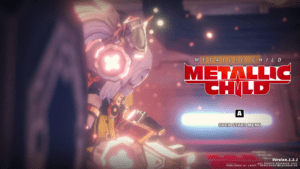Game Summary
METALLIC CHILD is a rogue-lite, core-action game, featuring Rona, an android known as “Metallic Child,” taking place in a space laboratory in the latter part of the 20th century. A large-scale rebellion has taken place in the space laboratory Life Stream. All robots aboard, with the exception of Rona and Pan, are conspiring to crash Life Stream into planet Earth. Rona has stood up to stop this plot, and you will be the one to guide Rona by remotely operating her through this “game.” Hardcore action utilizing randomized item distribution, characteristic of a rogue-lite game, and a system of strengthening by robbing Cores from enemies. This game is sure to provide players with a fresh, new experience. This is not just some ordinary hack-and-slash game, but also includes elements of a beat’ em up! You can grab enemies and use them as a shield, hurl them against others, or even mash them into a wall to deal damage. Rona will be facing numerous bosses who try to thwart her efforts. Rona will be tormented by the unique skills possessed by these bosses. But, by defeating them, Rona can obtain their skills and use it to go against even stronger bosses.

Step-by-Step Guide to Running METALLIC CHILD on PC
- Access the Link: Click the button below to go to Crolinks. Wait 5 seconds for the link to generate, then proceed to UploadHaven.
- Start the Process: On the UploadHaven page, wait 15 seconds and then click the grey "Free Download" button.
- Extract the Files: After the file finishes downloading, right-click the
.zipfile and select "Extract to METALLIC CHILD". (You’ll need WinRAR for this step.) - Run the Game: Open the extracted folder, right-click the
.exefile, and select "Run as Administrator." - Enjoy: Always run the game as Administrator to prevent any saving issues.
METALLIC CHILD (v1.3.0.10 & ALL DLC)
Size: 619.02 MB
Tips for a Smooth Download and Installation
- ✅ Boost Your Speeds: Use FDM for faster and more stable downloads.
- ✅ Troubleshooting Help: Check out our FAQ page for solutions to common issues.
- ✅ Avoid DLL & DirectX Errors: Install everything inside the
_RedistorCommonRedistfolder. If errors persist, download and install:
🔹 All-in-One VC Redist package (Fixes missing DLLs)
🔹 DirectX End-User Runtime (Fixes DirectX errors) - ✅ Optimize Game Performance: Ensure your GPU drivers are up to date:
🔹 NVIDIA Drivers
🔹 AMD Drivers - ✅ Find More Fixes & Tweaks: Search the game on PCGamingWiki for additional bug fixes, mods, and optimizations.
FAQ – Frequently Asked Questions
- ❓ ️Is this safe to download? 100% safe—every game is checked before uploading.
- 🍎 Can I play this on Mac? No, this version is only for Windows PC.
- 🎮 Does this include DLCs? Some versions come with DLCs—check the title.
- 💾 Why is my antivirus flagging it? Some games trigger false positives, but they are safe.
PC Specs & Requirements
| Component | Details |
|---|---|
| Windows®10 64-bit | |
| Intel® Core™ i3-3330 / AMD Ryzen™ 3100 | |
| 8 GB RAM | |
| NVIDIA® GeForce® GTX 750 / AMD Radeon™ R7260X | |
| 3 GB available space |