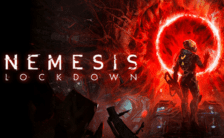Game Summary
Can Machines Think?AWC, an organization of politicians, scientists, engineers and secret agents, believes that robots should not have wills of their own. They have begun rounding up robots all over the world to deprive them of sentience and enslave them. As an awakened robot, you will embark on a journey of resistance in your search for the liberation of your kind. Equip your body, core and actuator parts with over 100 weapons to equip. Create your own build with multiple modifications including heat, weapon spin speed, cooldown, power, armor pieces and more. Use your creation to turn this small robot into a lethal monster weapon!
Laws of Robotics
- ● First Law: A robot may not injure a human being or, through inaction, allow a human being to come to harm.
- ● Second Law: A robot must obey the orders given it by human beings except where such orders would conflict with the First Law.
- ● Third Law: A robot must protect its own existence as long as such protection does not conflict with the First or Second Law.

Step-by-Step Guide to Running Metal Mind on PC
- Access the Link: Click the button below to go to Crolinks. Wait 5 seconds for the link to generate, then proceed to UploadHaven.
- Start the Process: On the UploadHaven page, wait 15 seconds and then click the grey "Free Download" button.
- Extract the Files: After the file finishes downloading, right-click the
.zipfile and select "Extract to Metal Mind". (You’ll need WinRAR for this step.) - Run the Game: Open the extracted folder, right-click the
.exefile, and select "Run as Administrator." - Enjoy: Always run the game as Administrator to prevent any saving issues.
Metal Mind (v1.0.113)
Size: 405.78 MB
Tips for a Smooth Download and Installation
- ✅ Boost Your Speeds: Use FDM for faster and more stable downloads.
- ✅ Troubleshooting Help: Check out our FAQ page for solutions to common issues.
- ✅ Avoid DLL & DirectX Errors: Install everything inside the
_RedistorCommonRedistfolder. If errors persist, download and install:
🔹 All-in-One VC Redist package (Fixes missing DLLs)
🔹 DirectX End-User Runtime (Fixes DirectX errors) - ✅ Optimize Game Performance: Ensure your GPU drivers are up to date:
🔹 NVIDIA Drivers
🔹 AMD Drivers - ✅ Find More Fixes & Tweaks: Search the game on PCGamingWiki for additional bug fixes, mods, and optimizations.
FAQ – Frequently Asked Questions
- ❓ ️Is this safe to download? 100% safe—every game is checked before uploading.
- 🍎 Can I play this on Mac? No, this version is only for Windows PC.
- 🎮 Does this include DLCs? Some versions come with DLCs—check the title.
- 💾 Why is my antivirus flagging it? Some games trigger false positives, but they are safe.
PC Specs & Requirements
| Component | Details |
|---|---|
| 64-bit windows 7 | |
| Intel Core 2 Duo E6320 (2*1866) | |
| 4 GB RAM | |
| GeForce 7600 GS (512 MB) | |
| Version 11 | |
| 1024 MB available space |