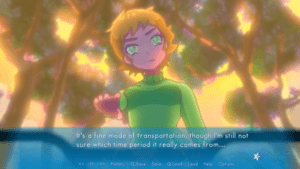Game Summary
“I, Kelsey Burton, am on a mission to finally grow up and forget my embarrassing adolescent alter-ego – but it’s gonna be tough while still navigating friendships with clueless childhood pals & a goofy alien fangirling over my old made-up persona.” …Hey now, I take offense to this. I am grown up – and what is this about a made-up alter ego? I have no idea what that’s talking about… Should I just keep reading these off? Alright.
Features:
- 55K+ Words : “Six content-packed Episodes make for 6+ hours of gameplay on a first playthrough!”
- 4th Wall Breaks : “I’m narrating to YOU…” I guess? “Answer choices your own way to unlock three possible endings!” …Just don’t tick me off.
- Animation/CGs : “Sprites blink and speak! CGs and animations for key scenes make the story really pop!”
- CG Gallery : “40 images and other items to unlock in the Gallery!”
- Bonus Content : “Join Moonie for some ‘Out Of This World’ content at the end of every episode!”
- Original Soundtrack : “Poppy, toe-tapping music courtesy of acclaimed VN composer Melia Keys!” …Yes, that Melia Keys. I don’t get it either.
There. That’s it. I read the whole thing. Yes, I purposely skipped the part about Melia Keys being “best girl” and the “real star of the game.” No, I’m not going back and saying that. I’m going home. Bye.

Step-by-Step Guide to Running Melia Keys in... Quantum Decade on PC
- Access the Link: Click the button below to go to Crolinks. Wait 5 seconds for the link to generate, then proceed to UploadHaven.
- Start the Process: On the UploadHaven page, wait 15 seconds and then click the grey "Free Download" button.
- Extract the Files: After the file finishes downloading, right-click the
.zipfile and select "Extract to Melia Keys in... Quantum Decade". (You’ll need WinRAR for this step.) - Run the Game: Open the extracted folder, right-click the
.exefile, and select "Run as Administrator." - Enjoy: Always run the game as Administrator to prevent any saving issues.
Melia Keys in... Quantum Decade (v1.0)
Size: 621.87 MB
Tips for a Smooth Download and Installation
- ✅ Boost Your Speeds: Use FDM for faster and more stable downloads.
- ✅ Troubleshooting Help: Check out our FAQ page for solutions to common issues.
- ✅ Avoid DLL & DirectX Errors: Install everything inside the
_RedistorCommonRedistfolder. If errors persist, download and install:
🔹 All-in-One VC Redist package (Fixes missing DLLs)
🔹 DirectX End-User Runtime (Fixes DirectX errors) - ✅ Optimize Game Performance: Ensure your GPU drivers are up to date:
🔹 NVIDIA Drivers
🔹 AMD Drivers - ✅ Find More Fixes & Tweaks: Search the game on PCGamingWiki for additional bug fixes, mods, and optimizations.
FAQ – Frequently Asked Questions
- ❓ ️Is this safe to download? 100% safe—every game is checked before uploading.
- 🍎 Can I play this on Mac? No, this version is only for Windows PC.
- 🎮 Does this include DLCs? Some versions come with DLCs—check the title.
- 💾 Why is my antivirus flagging it? Some games trigger false positives, but they are safe.
PC Specs & Requirements
| Component | Details |
|---|---|
| Windows 7 | |
| 2.4 GHz | |
| 4 GB RAM | |
| DirectX® 9 Compatible Graphics Card | |
| Version 9.0 | |
| 700 MB available space |