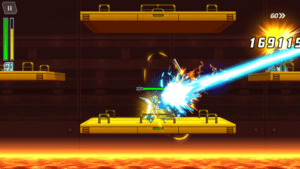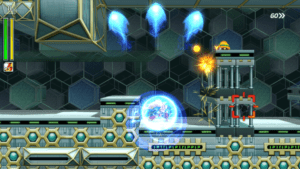Game Summary
Mega Man X DiVE reimagined the world of the Mega Man X series, and now it’s getting an offline version! Experience the exciting side-scrolling action we’ve all come to know and love in a whole new light! Enter Deep Log, a digital world where the game data of the Mega Man X series has been archived. Due to a bug of unknown origins, the game data within Deep Log has become fragmented. With the help of a mysterious navigator, RiCO, the player dives into this digital world to set things straight. Take control of Hunter Programs, recreations of legendary characters such as X and Zero, defeat various forms of Irregular Data, and restore the fractured game data! Jump, dash, fire your buster, and swing your saber. All the actions you’d expect from the Mega Man X series are here! In addition, this game features 360 degree aiming and an auto-lock function! Acquire your favorite characters from across the Mega Man universe to add to your collection, and level them up to make them stronger! With a mix of brand-new original characters and new designs for fan-favorites, there are plenty out there to discover! Immerse yourself in a new Mega Man tale that can only be experienced in Mega Man X DiVE. Blast and cut your way through hundreds of stages spanning multiple difficulty levels!

Step-by-Step Guide to Running MEGA MAN X DiVE Offline on PC
- Access the Link: Click the button below to go to Crolinks. Wait 5 seconds for the link to generate, then proceed to UploadHaven.
- Start the Process: On the UploadHaven page, wait 15 seconds and then click the grey "Free Download" button.
- Extract the Files: After the file finishes downloading, right-click the
.zipfile and select "Extract to MEGA MAN X DiVE Offline". (You’ll need WinRAR for this step.) - Run the Game: Open the extracted folder, right-click the
.exefile, and select "Run as Administrator." - Enjoy: Always run the game as Administrator to prevent any saving issues.
MEGA MAN X DiVE Offline
Size: 1.81 GB
Tips for a Smooth Download and Installation
- ✅ Boost Your Speeds: Use FDM for faster and more stable downloads.
- ✅ Troubleshooting Help: Check out our FAQ page for solutions to common issues.
- ✅ Avoid DLL & DirectX Errors: Install everything inside the
_RedistorCommonRedistfolder. If errors persist, download and install:
🔹 All-in-One VC Redist package (Fixes missing DLLs)
🔹 DirectX End-User Runtime (Fixes DirectX errors) - ✅ Optimize Game Performance: Ensure your GPU drivers are up to date:
🔹 NVIDIA Drivers
🔹 AMD Drivers - ✅ Find More Fixes & Tweaks: Search the game on PCGamingWiki for additional bug fixes, mods, and optimizations.
FAQ – Frequently Asked Questions
- ❓ ️Is this safe to download? 100% safe—every game is checked before uploading.
- 🍎 Can I play this on Mac? No, this version is only for Windows PC.
- 🎮 Does this include DLCs? Some versions come with DLCs—check the title.
- 💾 Why is my antivirus flagging it? Some games trigger false positives, but they are safe.
PC Specs & Requirements
| Component | Details |
|---|---|
| Windows® 10 (64-BIT Required) | |
| Intel® Core™ i5-4460 or AMD FX™-6300 | |
| 4 GB RAM | |
| NVIDIA® GeForce® GTX 660 or AMD Radeon™ R7 260X | |
| Version 11 | |
| 5 GB available space | |
| DirectSound compatible(must support DirectX® 10 or higher) |