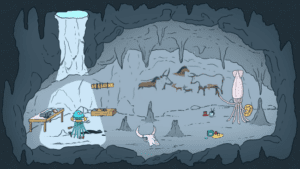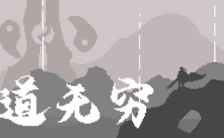Game Summary
A blue jellyfish embarks on an epic journey to pick up his kid from kindergarten to come home for dinner. The journey, however, proves to be full of surprises and unexpected obstacles. The bus to the city breaks down in the middle of the “desert” (we are still under water mind you) and only you can figure out the way to make it operational again… just to discover that you don’t have the money for the subway ticket… Maybe working part time in a restaurant will help? Maybe, but this is just the beginning. What other adventures await you in this underwater world of fun riddles and abstract humour? Nobody really knows… well, maybe except the Old Ones. Meduziak is a laid back point-and-click adventure game inspired by the classics of the genre, especially the Gobliiins series. The game is mainly focused on solving puzzles to overcome obstacles and weird problems of this deep sea realm. The game features: “no dead end” puzzle design, fun minigames, unusual inventory system, hand drawn animation, original music and sound. All of the sound samples are “mouth made” (we do not use any objects to record them). Since the creatures of the sea do not speak any human language, all of the dialogue is symbolic.

Step-by-Step Guide to Running Meduziak on PC
- Access the Link: Click the button below to go to Crolinks. Wait 5 seconds for the link to generate, then proceed to UploadHaven.
- Start the Process: On the UploadHaven page, wait 15 seconds and then click the grey "Free Download" button.
- Extract the Files: After the file finishes downloading, right-click the
.zipfile and select "Extract to Meduziak". (You’ll need WinRAR for this step.) - Run the Game: Open the extracted folder, right-click the
.exefile, and select "Run as Administrator." - Enjoy: Always run the game as Administrator to prevent any saving issues.
Tips for a Smooth Download and Installation
- ✅ Boost Your Speeds: Use FDM for faster and more stable downloads.
- ✅ Troubleshooting Help: Check out our FAQ page for solutions to common issues.
- ✅ Avoid DLL & DirectX Errors: Install everything inside the
_RedistorCommonRedistfolder. If errors persist, download and install:
🔹 All-in-One VC Redist package (Fixes missing DLLs)
🔹 DirectX End-User Runtime (Fixes DirectX errors) - ✅ Optimize Game Performance: Ensure your GPU drivers are up to date:
🔹 NVIDIA Drivers
🔹 AMD Drivers - ✅ Find More Fixes & Tweaks: Search the game on PCGamingWiki for additional bug fixes, mods, and optimizations.
FAQ – Frequently Asked Questions
- ❓ ️Is this safe to download? 100% safe—every game is checked before uploading.
- 🍎 Can I play this on Mac? No, this version is only for Windows PC.
- 🎮 Does this include DLCs? Some versions come with DLCs—check the title.
- 💾 Why is my antivirus flagging it? Some games trigger false positives, but they are safe.
PC Specs & Requirements
| Component | Details |
|---|---|
| Microsoft® Windows® 8/10/11 | |
| 1.8 GHz | |
| 1 GB RAM | |
| 350 MB available space |