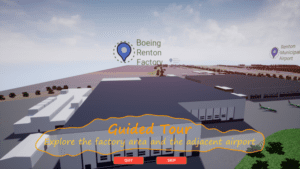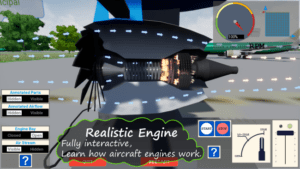Game Summary
MCAS is an interactive news report in the form of a simulation that will give you a better understanding of how the MCAS works and how it led to Boeing 737 MAX crashes of Lion Air Flight 610 and Ethiopian Airlines Flight 302 that you probably heard or read in the news. This simulation is going to consist of 8 parts each part lasting about five to eight minutes. It is going to be structured in way that you can easily skip a part and come back to it later.
- Part 1 takes you to a virtual tour of the Boeing Renton Factory where the Boeing 737 MAX airliners are built.
- Part 2 takes you to a virtual engine test room and explains how modern aircraft engines work.
- Part 3 takes you to a virtual Wind Tunnel room and explains the role of the winglets on the aircraft.
- Part 4 will show you how the engines are attached to the airframe and how they modified the flight characteristics of the airplane.
- Part 5 will introduce the MCAS system in more details and explain how it was supposed to make the plane easier to fly.
- Part 6 and Part 7 will attempt to recreate flights Lion Air Flight 610 and Ethiopian Airlines Flight 302.
- Part 8 will take us back to the drawing board where we will study different proposals on how to improve the MCAS.

Step-by-Step Guide to Running MCAS Simulation on PC
- Access the Link: Click the button below to go to Crolinks. Wait 5 seconds for the link to generate, then proceed to UploadHaven.
- Start the Process: On the UploadHaven page, wait 15 seconds and then click the grey "Free Download" button.
- Extract the Files: After the file finishes downloading, right-click the
.zipfile and select "Extract to MCAS Simulation". (You’ll need WinRAR for this step.) - Run the Game: Open the extracted folder, right-click the
.exefile, and select "Run as Administrator." - Enjoy: Always run the game as Administrator to prevent any saving issues.
MCAS Simulation
Size: 354.57 MB
Tips for a Smooth Download and Installation
- ✅ Boost Your Speeds: Use FDM for faster and more stable downloads.
- ✅ Troubleshooting Help: Check out our FAQ page for solutions to common issues.
- ✅ Avoid DLL & DirectX Errors: Install everything inside the
_RedistorCommonRedistfolder. If errors persist, download and install:
🔹 All-in-One VC Redist package (Fixes missing DLLs)
🔹 DirectX End-User Runtime (Fixes DirectX errors) - ✅ Optimize Game Performance: Ensure your GPU drivers are up to date:
🔹 NVIDIA Drivers
🔹 AMD Drivers - ✅ Find More Fixes & Tweaks: Search the game on PCGamingWiki for additional bug fixes, mods, and optimizations.
FAQ – Frequently Asked Questions
- ❓ ️Is this safe to download? 100% safe—every game is checked before uploading.
- 🍎 Can I play this on Mac? No, this version is only for Windows PC.
- 🎮 Does this include DLCs? Some versions come with DLCs—check the title.
- 💾 Why is my antivirus flagging it? Some games trigger false positives, but they are safe.
PC Specs & Requirements
| Component | Details |
|---|---|
| 10 | |
| i5 | |
| 4 GB RAM | |
| Average video card suitable for gaming | |
| Version 12 | |
| 500 MB available space |