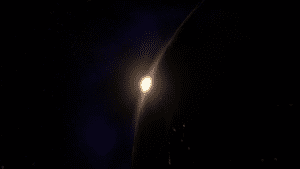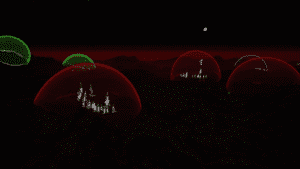Game Summary
Welcome, we’re putting you in the brain of Tyler Lee who wants to destroy the world. But it won’t be easy. Let’s take you back to the story. You have a close friend named Dr.William greenwood. You make a plan with him. The first stage is moving to a new home. But this is not an ordinary house. You will be the neighbor of a woman named Julia Vega. This woman is the founder of the corporation called Vega Corporation. Vega Corporation is a highly developed company in space science and space shuttles. But This company is negotiating with secret agreements and unknown entities. Dr. According to the information given by Dr.William Greenwood, this company has a weapon strong enough to destroy the world. Tyler is looking for ways to reach this weapon. He will step into these jobs using his deep computer knowledge. But the Vega company’s partners are not just people. They are also in contact with beings from other planets that are hidden from Earth. Tyler is going to get in a lot of trouble. Let’s see if you can get Tyler Lee to achieve his goal.
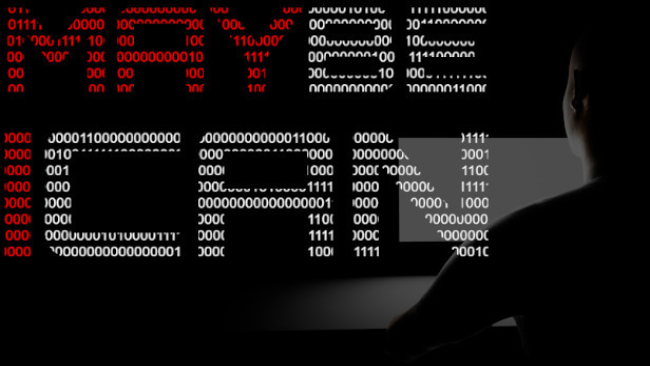
Step-by-Step Guide to Running Maybe I Can on PC
- Access the Link: Click the button below to go to Crolinks. Wait 5 seconds for the link to generate, then proceed to UploadHaven.
- Start the Process: On the UploadHaven page, wait 15 seconds and then click the grey "Free Download" button.
- Extract the Files: After the file finishes downloading, right-click the
.zipfile and select "Extract to Maybe I Can". (You’ll need WinRAR for this step.) - Run the Game: Open the extracted folder, right-click the
.exefile, and select "Run as Administrator." - Enjoy: Always run the game as Administrator to prevent any saving issues.
Tips for a Smooth Download and Installation
- ✅ Boost Your Speeds: Use FDM for faster and more stable downloads.
- ✅ Troubleshooting Help: Check out our FAQ page for solutions to common issues.
- ✅ Avoid DLL & DirectX Errors: Install everything inside the
_RedistorCommonRedistfolder. If errors persist, download and install:
🔹 All-in-One VC Redist package (Fixes missing DLLs)
🔹 DirectX End-User Runtime (Fixes DirectX errors) - ✅ Optimize Game Performance: Ensure your GPU drivers are up to date:
🔹 NVIDIA Drivers
🔹 AMD Drivers - ✅ Find More Fixes & Tweaks: Search the game on PCGamingWiki for additional bug fixes, mods, and optimizations.
FAQ – Frequently Asked Questions
- ❓ ️Is this safe to download? 100% safe—every game is checked before uploading.
- 🍎 Can I play this on Mac? No, this version is only for Windows PC.
- 🎮 Does this include DLCs? Some versions come with DLCs—check the title.
- 💾 Why is my antivirus flagging it? Some games trigger false positives, but they are safe.
PC Specs & Requirements
| Component | Details |
|---|---|
| Windows 7 64 bit | |
| 2.4 GHz or Better | |
| 4 GB RAM | |
| GTX 670(or equivalent) 2 GB Of Video Memory would be nice | |
| Version 11 | |
| 6 GB available space | |
| Any | |
| Works best in a 16×9 or 16×10 aspect ratio resolution. |