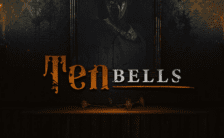Game Summary
Navigate the masked deceptions and deadly magic of a vividly Venetian city in this fully voiced pause-for-tactics RPG. In the turmoil-ridden Citte della Ombre, religion holds no sway. Only the songs sung of one’s deeds will carry an Ombrian’s legacy beyond death. Those who hold even the smallest morsel of power will make every effort to ensure their songs live on. Enter the Mascherines – masks that grant their wielders the power to channel the elements and cast destructive magic. The Mascherines have perpetuated a culture of inequality between the power-hungry guildsmen known as the Masquerada and the impoverished lower classes, the Contadani. A prolonged civil war, ignited by Contadani rebels who steal Mascherines from the Masquerada, has only drawn scars of mistrust across the Citte since. One of Ombre’s finest sleuths, Cicero Gavar, was exiled for a crime against the state five years ago, but he is now summoned back to Ombre to solve the mysterious kidnapping of the diplomat Razitof Azrus. As other members of the Masquerada join his investigation, all having their doubts about one another within this culture of deception, their faith will be pushed to the limit as a deeper conspiracy lurks in the shadows of Ombre.

Step-by-Step Guide to Running Masquerada: Songs and Shadows on PC
- Access the Link: Click the button below to go to Crolinks. Wait 5 seconds for the link to generate, then proceed to UploadHaven.
- Start the Process: On the UploadHaven page, wait 15 seconds and then click the grey "Free Download" button.
- Extract the Files: After the file finishes downloading, right-click the
.zipfile and select "Extract to Masquerada: Songs and Shadows". (You’ll need WinRAR for this step.) - Run the Game: Open the extracted folder, right-click the
.exefile, and select "Run as Administrator." - Enjoy: Always run the game as Administrator to prevent any saving issues.
Masquerada: Songs and Shadows (v1.22)
Size: 7.94 GB
Tips for a Smooth Download and Installation
- ✅ Boost Your Speeds: Use FDM for faster and more stable downloads.
- ✅ Troubleshooting Help: Check out our FAQ page for solutions to common issues.
- ✅ Avoid DLL & DirectX Errors: Install everything inside the
_RedistorCommonRedistfolder. If errors persist, download and install:
🔹 All-in-One VC Redist package (Fixes missing DLLs)
🔹 DirectX End-User Runtime (Fixes DirectX errors) - ✅ Optimize Game Performance: Ensure your GPU drivers are up to date:
🔹 NVIDIA Drivers
🔹 AMD Drivers - ✅ Find More Fixes & Tweaks: Search the game on PCGamingWiki for additional bug fixes, mods, and optimizations.
FAQ – Frequently Asked Questions
- ❓ ️Is this safe to download? 100% safe—every game is checked before uploading.
- 🍎 Can I play this on Mac? No, this version is only for Windows PC.
- 🎮 Does this include DLCs? Some versions come with DLCs—check the title.
- 💾 Why is my antivirus flagging it? Some games trigger false positives, but they are safe.
PC Specs & Requirements
| Component | Details |
|---|---|
| Windows 7 | |
| 2.4GHz Intel Core i3 | |
| 4 GB RAM | |
| Intel HD Graphics 4400 | |
| 16 GB available space |