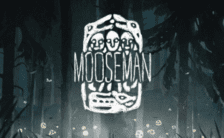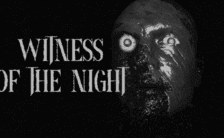Game Summary
Your mission? Work your way around the island’s six neighbourhoods – from the rust buckets of Betty’s Scrapyard to the spooky shores of Banshee Bay – challenging the Master Mechanics that rule each part of town. Repair as many cars, trucks, choppers, tractors, mini-subs (and even UFOs) as possible to prove your worth in this hectic race against the clock.
No two games are the same as you work your way through 40 unique garage levels, each one more challenging than the last. Completing a garage is one thing, but mastering it and beating your best score requires coordination, skill and determination.
Octane Isle is a great place to visit, whether you go solo or bring along your friends. In co-op mode, up to four players work together as a finely-tuned machine, tracking their team’s best scores, unlocking new characters and discovering hidden secrets as they explore Octane Isle together. Or maybe you’ll choose to head straight to the Versus Arena, split into teams and decide once and for all which crew truly rules the workshop? Whether you choose co-op or competitive, the action unfolds across local, wireless and online play.
Just about anything can happen on Octane Isle… the faster you work, the more chaos is unleashed. Fuel ignites, tyres explode, robots short-circuit, cows stampede and aliens abduct, but with teamwork, skill – and maybe just a little luck – you’ll earn the right to call yourselves a Manic Mechanic!

Step-by-Step Guide to Running Manic Mechanics on PC
- Access the Link: Click the button below to go to Crolinks. Wait 5 seconds for the link to generate, then proceed to UploadHaven.
- Start the Process: On the UploadHaven page, wait 15 seconds and then click the grey "Free Download" button.
- Extract the Files: After the file finishes downloading, right-click the
.zipfile and select "Extract to Manic Mechanics". (You’ll need WinRAR for this step.) - Run the Game: Open the extracted folder, right-click the
.exefile, and select "Run as Administrator." - Enjoy: Always run the game as Administrator to prevent any saving issues.
Manic Mechanics (v2.1.7.0)
Size: 1.95 GB
Tips for a Smooth Download and Installation
- ✅ Boost Your Speeds: Use FDM for faster and more stable downloads.
- ✅ Troubleshooting Help: Check out our FAQ page for solutions to common issues.
- ✅ Avoid DLL & DirectX Errors: Install everything inside the
_RedistorCommonRedistfolder. If errors persist, download and install:
🔹 All-in-One VC Redist package (Fixes missing DLLs)
🔹 DirectX End-User Runtime (Fixes DirectX errors) - ✅ Optimize Game Performance: Ensure your GPU drivers are up to date:
🔹 NVIDIA Drivers
🔹 AMD Drivers - ✅ Find More Fixes & Tweaks: Search the game on PCGamingWiki for additional bug fixes, mods, and optimizations.
FAQ – Frequently Asked Questions
- ❓ ️Is this safe to download? 100% safe—every game is checked before uploading.
- 🍎 Can I play this on Mac? No, this version is only for Windows PC.
- 🎮 Does this include DLCs? Some versions come with DLCs—check the title.
- 💾 Why is my antivirus flagging it? Some games trigger false positives, but they are safe.
PC Specs & Requirements
| Component | Details |
|---|---|
| Windows 10 | |
| i3 | |
| 8 GB RAM | |
| GTX 860 | |
| Version 12 | |
| Broadband Internet connection | |
| 3 GB available space | |
| DirectX Compatible Sound Card | |
| Recommended Controller Input – Gamepad |