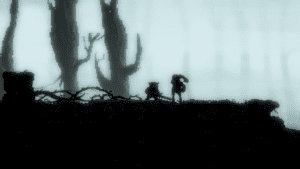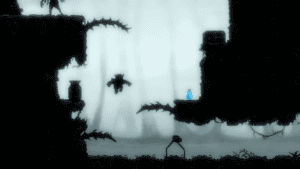Game Summary
Run, jump and slash your way through an epic, vast world of challenges and embark on an epic adventure! The retro 2D hack and slash, platformer adventure game is now also available on PC. Help Mahluk on his adventure to stand against darkness and bring back the peace and serenity that once was. A dark civilization that lived long before mankind, and a evil, devil king powerful enough to rule the civilization, mankind and the world: Kindar. He ruled his world with cruelty for 3000 years. He sent the ones who did not obey him to the underground kingdom filled with pain, torture and misery. No one could come back, but only a mysterious one managed to escape. Legends say, he was an assassin or an exiled king. He was overcoming every obstacle in his path and moving towards to Kindar’s castle with anger and vengeance that can be seen in his red eyes. Evil forces could no longer stop him. If you enjoy classic hack and slash, platformer, retro adventure games, then you will love this! Forget looking for your old consoles and cartridges, you will be able to revive the nostalgic childhood memories on your computer.
FEATURES
• 16 handcrafted levels
• 3 “End of the Act” bosses,
• Over 30 different enemies like zombies, orcs, goblins, flying ones…
• 4 different weapons.

Step-by-Step Guide to Running Mahluk:Dark Demon on PC
- Access the Link: Click the button below to go to Crolinks. Wait 5 seconds for the link to generate, then proceed to UploadHaven.
- Start the Process: On the UploadHaven page, wait 15 seconds and then click the grey "Free Download" button.
- Extract the Files: After the file finishes downloading, right-click the
.zipfile and select "Extract to Mahluk:Dark Demon". (You’ll need WinRAR for this step.) - Run the Game: Open the extracted folder, right-click the
.exefile, and select "Run as Administrator." - Enjoy: Always run the game as Administrator to prevent any saving issues.
Mahluk:Dark Demon
Size: 114.67 MB
Tips for a Smooth Download and Installation
- ✅ Boost Your Speeds: Use FDM for faster and more stable downloads.
- ✅ Troubleshooting Help: Check out our FAQ page for solutions to common issues.
- ✅ Avoid DLL & DirectX Errors: Install everything inside the
_RedistorCommonRedistfolder. If errors persist, download and install:
🔹 All-in-One VC Redist package (Fixes missing DLLs)
🔹 DirectX End-User Runtime (Fixes DirectX errors) - ✅ Optimize Game Performance: Ensure your GPU drivers are up to date:
🔹 NVIDIA Drivers
🔹 AMD Drivers - ✅ Find More Fixes & Tweaks: Search the game on PCGamingWiki for additional bug fixes, mods, and optimizations.
FAQ – Frequently Asked Questions
- ❓ ️Is this safe to download? 100% safe—every game is checked before uploading.
- 🍎 Can I play this on Mac? No, this version is only for Windows PC.
- 🎮 Does this include DLCs? Some versions come with DLCs—check the title.
- 💾 Why is my antivirus flagging it? Some games trigger false positives, but they are safe.
PC Specs & Requirements
| Component | Details |
|---|---|
| Windows XP SP2 or newer | |
| 2.0 GHz equivalent or faster processor | |
| 128 MB RAM | |
| 256 Mb | |
| 250 MB available space | |
| DirectX 9.0 Compatible Sound |