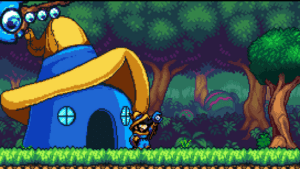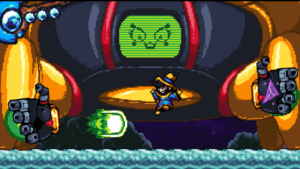Game Summary
A nostalgic experience worth your time. A classic magical adventure with beautiful pixel art and intuitive controls. Travel a vast world with many levels, mini-games, and secret locations! Unique areas to explore each with its own mechanics and challanges. Hand-crafter levels, each with its own mechanics: from colorful teapot prairie, a humongous tree guarded by a fierce centipede, to ancient ruins of a mysterious civilization that rests on the back of a huge bird – this journey has it all! Use your magic wand to purify evil from the world, solve riddles by affecting your surroundings. Some levels allow you to use a powerful mecha robot. It’s time to show the villain’s enemies what you are made of (metal, mostly)! Each level presents a different challenge, each boss – a new threat to overcome. By collecting secret orbs in each level you unlock new items and improvements. Can you find them all? Looking to take a break? In the town of Musicalia you can buy new upgrades and meet interesting characters, some you might even recognize! Listen to a beautiful soundtrack brimming with nostalgia that will instantly bring back the nostalgia of the golden age of video games.

Step-by-Step Guide to Running Mago on PC
- Access the Link: Click the button below to go to Crolinks. Wait 5 seconds for the link to generate, then proceed to UploadHaven.
- Start the Process: On the UploadHaven page, wait 15 seconds and then click the grey "Free Download" button.
- Extract the Files: After the file finishes downloading, right-click the
.zipfile and select "Extract to Mago". (You’ll need WinRAR for this step.) - Run the Game: Open the extracted folder, right-click the
.exefile, and select "Run as Administrator." - Enjoy: Always run the game as Administrator to prevent any saving issues.
Mago (v2023.06.16)
Size: 491.95 MB
Tips for a Smooth Download and Installation
- ✅ Boost Your Speeds: Use FDM for faster and more stable downloads.
- ✅ Troubleshooting Help: Check out our FAQ page for solutions to common issues.
- ✅ Avoid DLL & DirectX Errors: Install everything inside the
_RedistorCommonRedistfolder. If errors persist, download and install:
🔹 All-in-One VC Redist package (Fixes missing DLLs)
🔹 DirectX End-User Runtime (Fixes DirectX errors) - ✅ Optimize Game Performance: Ensure your GPU drivers are up to date:
🔹 NVIDIA Drivers
🔹 AMD Drivers - ✅ Find More Fixes & Tweaks: Search the game on PCGamingWiki for additional bug fixes, mods, and optimizations.
FAQ – Frequently Asked Questions
- ❓ ️Is this safe to download? 100% safe—every game is checked before uploading.
- 🍎 Can I play this on Mac? No, this version is only for Windows PC.
- 🎮 Does this include DLCs? Some versions come with DLCs—check the title.
- 💾 Why is my antivirus flagging it? Some games trigger false positives, but they are safe.
PC Specs & Requirements
| Component | Details |
|---|---|
| Windows 10 | |
| 3.2 ghz dual core | |
| 4 GB RAM | |
| 2 GB | |
| Version 10 | |
| 1 GB available space | |
| – |