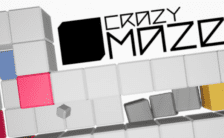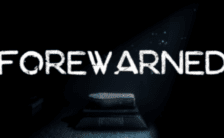Game Summary
Help your community grow through the power of the press in this magazine sim! Take charge of your own magazine! It’s up to you to turn heads and help your community grow through the power of the press! It all starts with compelling coverage. Brainstorm story ideas and angles with your editorial team, then deploy staff to put those ideas into print. Hit the streets for info and you just might snag the hottest scoop of the year! Wider circulation means better publicity and tourism for your town, so win new readers over with fresh and interesting features! Keep it up and the mayor may headhunt you to assist with urban planning, relying on you for advice on public projects, events, and even what businesses to invite into town. A small local magazine can make a big difference! Do you have what it takes to become a magazine mogul? In this simulation game, you run a small town magazine. Collect information and write feature stories to promote your town. You might even win the Grand Prize at the Town Magazine Awards!

Step-by-Step Guide to Running Magazine Mogul on PC
- Access the Link: Click the button below to go to Crolinks. Wait 5 seconds for the link to generate, then proceed to UploadHaven.
- Start the Process: On the UploadHaven page, wait 15 seconds and then click the grey "Free Download" button.
- Extract the Files: After the file finishes downloading, right-click the
.zipfile and select "Extract to Magazine Mogul". (You’ll need WinRAR for this step.) - Run the Game: Open the extracted folder, right-click the
.exefile, and select "Run as Administrator." - Enjoy: Always run the game as Administrator to prevent any saving issues.
Magazine Mogul (v2.10)
Size: 75.53 MB
Tips for a Smooth Download and Installation
- ✅ Boost Your Speeds: Use FDM for faster and more stable downloads.
- ✅ Troubleshooting Help: Check out our FAQ page for solutions to common issues.
- ✅ Avoid DLL & DirectX Errors: Install everything inside the
_RedistorCommonRedistfolder. If errors persist, download and install:
🔹 All-in-One VC Redist package (Fixes missing DLLs)
🔹 DirectX End-User Runtime (Fixes DirectX errors) - ✅ Optimize Game Performance: Ensure your GPU drivers are up to date:
🔹 NVIDIA Drivers
🔹 AMD Drivers - ✅ Find More Fixes & Tweaks: Search the game on PCGamingWiki for additional bug fixes, mods, and optimizations.
FAQ – Frequently Asked Questions
- ❓ ️Is this safe to download? 100% safe—every game is checked before uploading.
- 🍎 Can I play this on Mac? No, this version is only for Windows PC.
- 🎮 Does this include DLCs? Some versions come with DLCs—check the title.
- 💾 Why is my antivirus flagging it? Some games trigger false positives, but they are safe.
PC Specs & Requirements
| Component | Details |
|---|---|
| Windows 10 64bit | |
| Intel Atom® x7-Z8750 | |
| 1 GB RAM | |
| Version 10 | |
| 250 MB available space |