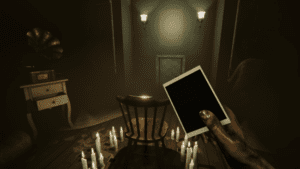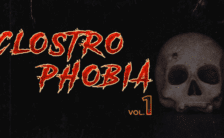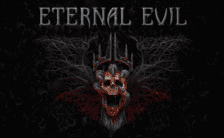Game Summary
MADiSON is a first person psychological horror game, featuring disturbing gameplay and an unsettling and compelling narrative. What would you do if you woke up locked in a dark room, with your hands covered in blood? Play as Luca, and endure the brute torture of MADiSON, a demon that has forced him to continue a gory ritual started decades ago, making him commit abominable acts. Will you be able to finish this sinister ceremony? Every character in MADiSON has a disturbing story that blends seamlessly into the main narrative. Watch every step you make and be careful not to attract any unwanted attention. You won’t be alone. Use the instant camera to survive this torture or dive deeper into it. Develop the photos you take manually and face the fear of unveiling the truth. Search everything, pick up elements and interact with them to survive the entities. Randomly activated events and changing puzzles throughout the game assures a higher level of replayability. Get lost in this immersive and terrifying experience thanks to high quality visuals and 3D sounds.

Step-by-Step Guide to Running MADiSON on PC
- Access the Link: Click the button below to go to Crolinks. Wait 5 seconds for the link to generate, then proceed to UploadHaven.
- Start the Process: On the UploadHaven page, wait 15 seconds and then click the grey "Free Download" button.
- Extract the Files: After the file finishes downloading, right-click the
.zipfile and select "Extract to MADiSON". (You’ll need WinRAR for this step.) - Run the Game: Open the extracted folder, right-click the
.exefile, and select "Run as Administrator." - Enjoy: Always run the game as Administrator to prevent any saving issues.
MADiSON (v1.1.5 & ALL DLC)
Size: 4.55 GB
Tips for a Smooth Download and Installation
- ✅ Boost Your Speeds: Use FDM for faster and more stable downloads.
- ✅ Troubleshooting Help: Check out our FAQ page for solutions to common issues.
- ✅ Avoid DLL & DirectX Errors: Install everything inside the
_RedistorCommonRedistfolder. If errors persist, download and install:
🔹 All-in-One VC Redist package (Fixes missing DLLs)
🔹 DirectX End-User Runtime (Fixes DirectX errors) - ✅ Optimize Game Performance: Ensure your GPU drivers are up to date:
🔹 NVIDIA Drivers
🔹 AMD Drivers - ✅ Find More Fixes & Tweaks: Search the game on PCGamingWiki for additional bug fixes, mods, and optimizations.
FAQ – Frequently Asked Questions
- ❓ ️Is this safe to download? 100% safe—every game is checked before uploading.
- 🍎 Can I play this on Mac? No, this version is only for Windows PC.
- 🎮 Does this include DLCs? Some versions come with DLCs—check the title.
- 💾 Why is my antivirus flagging it? Some games trigger false positives, but they are safe.
PC Specs & Requirements
| Component | Details |
|---|---|
| WINDOWS® 7, 8, 8.1, 10 | |
| Intel® Core™ i3 or AMD Ryzen™ 3 | |
| 6 GB RAM | |
| NVIDIA® GeForce® GTX 950 or AMD Radeon™ R7 370 | |
| Version 10 | |
| 10 GB available space |