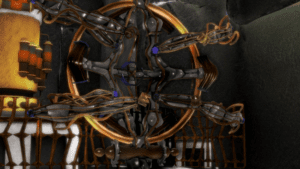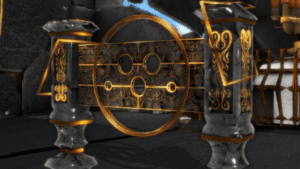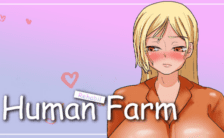Game Summary
In a ruined world remains only the Devil’s Castle and an elf witch Nagi. Top of the castle, there was a cloud buster she found. The Cloud Buster is a large machine that blew away stagnant clouds using orgone energy and contains machines to obtaining orgone. When Nagi free all the machines in this cloud buster, Nagi gets a hint to fix the ruined world. Nagi decided to masturbate with using the machines to save the world. Build your own masturbation machine! Combine the machines for infinite variations of masturbation! You can choose multiple machine parts freely and pursue an intense masturbation experience. Reach climax and use it to unlock masturbation machines from the cloud buster and reveal its secrets. The ruined world’s destiny depends on your masturbation! This game has Both Desktop mode and VR mode! This game contains sexually oriented adult material intended for individuals 18 years of age or older. All characters depicted in this game are 18 years of age or older. If you are accessing this site from any country or locale where adult material is prohibited by law, please do not continue.

Step-by-Step Guide to Running Machine Ruin Self-Destruction Masturbation Life of the Sky Temple on PC
- Access the Link: Click the button below to go to Crolinks. Wait 5 seconds for the link to generate, then proceed to UploadHaven.
- Start the Process: On the UploadHaven page, wait 15 seconds and then click the grey "Free Download" button.
- Extract the Files: After the file finishes downloading, right-click the
.zipfile and select "Extract to Machine Ruin Self-Destruction Masturbation Life of the Sky Temple". (You’ll need WinRAR for this step.) - Run the Game: Open the extracted folder, right-click the
.exefile, and select "Run as Administrator." - Enjoy: Always run the game as Administrator to prevent any saving issues.
Machine Ruin Self-Destruction Masturbation Life of the Sky Temple
Size: 369.98 MB
Tips for a Smooth Download and Installation
- ✅ Boost Your Speeds: Use FDM for faster and more stable downloads.
- ✅ Troubleshooting Help: Check out our FAQ page for solutions to common issues.
- ✅ Avoid DLL & DirectX Errors: Install everything inside the
_RedistorCommonRedistfolder. If errors persist, download and install:
🔹 All-in-One VC Redist package (Fixes missing DLLs)
🔹 DirectX End-User Runtime (Fixes DirectX errors) - ✅ Optimize Game Performance: Ensure your GPU drivers are up to date:
🔹 NVIDIA Drivers
🔹 AMD Drivers - ✅ Find More Fixes & Tweaks: Search the game on PCGamingWiki for additional bug fixes, mods, and optimizations.
FAQ – Frequently Asked Questions
- ❓ ️Is this safe to download? 100% safe—every game is checked before uploading.
- 🍎 Can I play this on Mac? No, this version is only for Windows PC.
- 🎮 Does this include DLCs? Some versions come with DLCs—check the title.
- 💾 Why is my antivirus flagging it? Some games trigger false positives, but they are safe.
PC Specs & Requirements
| Component | Details |
|---|---|
| Windows7 | |
| Core i5 | |
| 4 GB RAM | |
| GTX660 | |
| Version 11 | |
| 500 MB available space | |
| DirectSound and XAudio2 Compatible | |
| SteamVR |