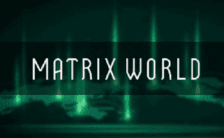Game Summary
Embark on an Epic Journey Across Time and Worlds!
In a universe frozen in despair, an ancient petrifying machine has fossilized entire civilizations. It’s up to you to uncover and rescue the lost heroes, immortal beings, fearless warriors, robotic protectors, and humble villagers who were trapped in time. Each character holds a piece of the puzzle—and a role to play in the final battle.
Explore stunning, fantastical realms filled with floating islands, gravity-defying landscapes, and mysterious portals. Traverse dangerous terrains and solve mind-bending challenges as you work to revive these frozen souls. Each ally you save strengthens your cause, bringing unique abilities and powers to aid in the ultimate showdown: a legendary battle to destroy the petrifying machine and restore freedom to the galaxy.
Will you rally enough allies to stand against the alien overlords and robotic armies guarding the machine? Or will time remain forever frozen?
Join the adventure and fight for the future in this action-packed, visually stunning journey.

Step-by-Step Guide to Running Lumos on PC
- Access the Link: Click the button below to go to Crolinks. Wait 5 seconds for the link to generate, then proceed to UploadHaven.
- Start the Process: On the UploadHaven page, wait 15 seconds and then click the grey "Free Download" button.
- Extract the Files: After the file finishes downloading, right-click the
.zipfile and select "Extract to Lumos". (You’ll need WinRAR for this step.) - Run the Game: Open the extracted folder, right-click the
.exefile, and select "Run as Administrator." - Enjoy: Always run the game as Administrator to prevent any saving issues.
Tips for a Smooth Download and Installation
- ✅ Boost Your Speeds: Use FDM for faster and more stable downloads.
- ✅ Troubleshooting Help: Check out our FAQ page for solutions to common issues.
- ✅ Avoid DLL & DirectX Errors: Install everything inside the
_RedistorCommonRedistfolder. If errors persist, download and install:
🔹 All-in-One VC Redist package (Fixes missing DLLs)
🔹 DirectX End-User Runtime (Fixes DirectX errors) - ✅ Optimize Game Performance: Ensure your GPU drivers are up to date:
🔹 NVIDIA Drivers
🔹 AMD Drivers - ✅ Find More Fixes & Tweaks: Search the game on PCGamingWiki for additional bug fixes, mods, and optimizations.
FAQ – Frequently Asked Questions
- ❓ ️Is this safe to download? 100% safe—every game is checked before uploading.
- 🍎 Can I play this on Mac? No, this version is only for Windows PC.
- 🎮 Does this include DLCs? Some versions come with DLCs—check the title.
- 💾 Why is my antivirus flagging it? Some games trigger false positives, but they are safe.
PC Specs & Requirements
| Component | Details |
|---|---|
| Windows 7 (64bit) | |
| Intel Core 2 Duo E5200 | |
| 4 GB RAM GB RAM | |
| GeForce 9800GTX+ (1GB) | |
| Version 10 | |
| 3 GB available space GB available space | |
| 1080p, 16:9 recommended |