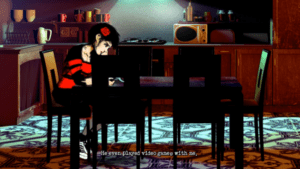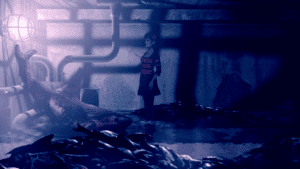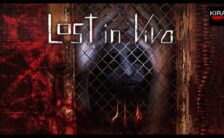Game Summary
Lorelai, by Harvester Games, is the conclusive part of R. Michalski’s Devil Came Through Here adventure game trilogy, alongside The Cat Lady (2012) and Downfall (2016). A brand new horror adventure with an immersive story and world in full HD. An engaging soundtrack by micAmic and guest artists, English voice acting and Xbox controller support. Starring Maisy Kay as Lorelai, Margaret Cowen, Peter Kingston, Yong Yea, Jonnie Hurn, Abigail Turner, Forbes KB and Jim Sterling you can be certain Lorelai will take you on a whirlwind journey through an engrossing psychological thriller recommended only for adults.
- Steam achievements included – work towards a bittersweet ending
- Steam Trading Cards included – a piece of Valve history right there
- 40 minute soundtrack promo included – enjoy some micAmic action
- Forthcoming updates – stay tuned for Mac & Linux versions, translations & more
- What’s next for Harvester Games? Thank you for the love & support & enjoy the game!

Step-by-Step Guide to Running Lorelai on PC
- Access the Link: Click the button below to go to Crolinks. Wait 5 seconds for the link to generate, then proceed to UploadHaven.
- Start the Process: On the UploadHaven page, wait 15 seconds and then click the grey "Free Download" button.
- Extract the Files: After the file finishes downloading, right-click the
.zipfile and select "Extract to Lorelai". (You’ll need WinRAR for this step.) - Run the Game: Open the extracted folder, right-click the
.exefile, and select "Run as Administrator." - Enjoy: Always run the game as Administrator to prevent any saving issues.
Lorelai (v1.1.0)
Size: 2.35 GB
Tips for a Smooth Download and Installation
- ✅ Boost Your Speeds: Use FDM for faster and more stable downloads.
- ✅ Troubleshooting Help: Check out our FAQ page for solutions to common issues.
- ✅ Avoid DLL & DirectX Errors: Install everything inside the
_RedistorCommonRedistfolder. If errors persist, download and install:
🔹 All-in-One VC Redist package (Fixes missing DLLs)
🔹 DirectX End-User Runtime (Fixes DirectX errors) - ✅ Optimize Game Performance: Ensure your GPU drivers are up to date:
🔹 NVIDIA Drivers
🔹 AMD Drivers - ✅ Find More Fixes & Tweaks: Search the game on PCGamingWiki for additional bug fixes, mods, and optimizations.
FAQ – Frequently Asked Questions
- ❓ ️Is this safe to download? 100% safe—every game is checked before uploading.
- 🍎 Can I play this on Mac? No, this version is only for Windows PC.
- 🎮 Does this include DLCs? Some versions come with DLCs—check the title.
- 💾 Why is my antivirus flagging it? Some games trigger false positives, but they are safe.
PC Specs & Requirements
| Component | Details |
|---|---|
| Windows 7, 8, 10 (64-bit OS) | |
| Quad-core Intel or AMD CPU | |
| 8 GB RAM | |
| NVIDIA or AMD ATI video card with 2GB of VRAM (Nvidia GeForce GT 705 or higher/AMD Radeon HD 8450G or higher) | |
| Version 11 | |
| 11 GB available space | |
| DirectX compatible sound card | |
| Keyboard. Specification is for low resolution/quality settings |