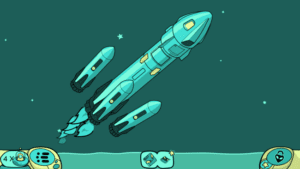Game Summary
Looking for Aliens is a hidden object game that lets you see the world through an alien TV show. Hunt for items in 25 vibrant and detailed locations, including Area 51, the dream world, and outer space! Meet charming galactic TV hosts and an earthling called Zhaun. Whoops, that should be Shaun! Find anything that helps Shaun to prove the existence of alien life and return to Earth. What do humans look like through alien eyes? Who really landed on the moon? Where are the spaceships hidden? What’s the most dangerous thing in the galaxy? Play Looking for Aliens to find out! Special game features:
- Find over 250 items hidden in 25 colorful levels
- Follow the adventures of earthling Shaun as he struggles to prove the existence of aliens
- Enjoy a hidden object mechanic based on fun text hints
- Explore a highly interactive environment- turn off cloaking holograms, glimpse the characters’ dreams or just eat all the food!
- Don’t strain your eyes- you can zoom in on all locations
- Take a break after a difficult day on Earth by enjoying light humor, music, and pop culture references

Step-by-Step Guide to Running Looking for Aliens on PC
- Access the Link: Click the button below to go to Crolinks. Wait 5 seconds for the link to generate, then proceed to UploadHaven.
- Start the Process: On the UploadHaven page, wait 15 seconds and then click the grey "Free Download" button.
- Extract the Files: After the file finishes downloading, right-click the
.zipfile and select "Extract to Looking for Aliens". (You’ll need WinRAR for this step.) - Run the Game: Open the extracted folder, right-click the
.exefile, and select "Run as Administrator." - Enjoy: Always run the game as Administrator to prevent any saving issues.
Looking for Aliens (v1.0.4)
Size: 278.65 MB
Tips for a Smooth Download and Installation
- ✅ Boost Your Speeds: Use FDM for faster and more stable downloads.
- ✅ Troubleshooting Help: Check out our FAQ page for solutions to common issues.
- ✅ Avoid DLL & DirectX Errors: Install everything inside the
_RedistorCommonRedistfolder. If errors persist, download and install:
🔹 All-in-One VC Redist package (Fixes missing DLLs)
🔹 DirectX End-User Runtime (Fixes DirectX errors) - ✅ Optimize Game Performance: Ensure your GPU drivers are up to date:
🔹 NVIDIA Drivers
🔹 AMD Drivers - ✅ Find More Fixes & Tweaks: Search the game on PCGamingWiki for additional bug fixes, mods, and optimizations.
FAQ – Frequently Asked Questions
- ❓ ️Is this safe to download? 100% safe—every game is checked before uploading.
- 🍎 Can I play this on Mac? No, this version is only for Windows PC.
- 🎮 Does this include DLCs? Some versions come with DLCs—check the title.
- 💾 Why is my antivirus flagging it? Some games trigger false positives, but they are safe.
PC Specs & Requirements
| Component | Details |
|---|---|
| Windows 7 or later | |
| 2 GHz processor | |
| 2 GB RAM | |
| GPU with at least 512MB of VRAM |