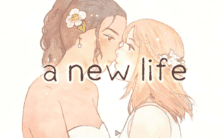Game Summary
Welcome aboard the Reuss Express, a journey of a life-time derailed by an unexpected assassination. On the eve of a landmark speech by the wealthy heiress Lady Unterwald, a straight-laced lawyer, a crime novelist-turned rookie detective, and an undercover spy find themselves embroiled in a murder, a mystery, and worst of all… an adventure! Now stuck onboard a luxurious steam train, within stabbing distance of a cold-blooded killer, the race is on to prove their innocence once and for all! Play as Diana, Arthur and Herman to unwrap the mystery and put your point and click puzzle-solving skills to the test.
- A comedy adventure that hits like smooth jazz, set onboard a 1930s express train
- Take control of three playable characters, in an interlinking comedic adventure
- Uncover a deadly mystery, full of twists, turns and slapstick humour
- Meet a train-full of quirky and somewhat suspicious fellow passengers
- Stop at nothing to solve item-based puzzles, that won’t leave you head-scratching for hours
- Choose how you play – take direct interactive character control, or opt for a classic point and click experience
- Beautifully detailed pixel art animations
- Need a little nudge in the right direction? Telephone for assistance with an in-game hint call-line!
- With the slinky sounds of composer Paul Zimmermann (Wildfrost, Space Haven)
- Voice Acting!

Step-by-Step Guide to Running Loco Motive on PC
- Access the Link: Click the button below to go to Crolinks. Wait 5 seconds for the link to generate, then proceed to UploadHaven.
- Start the Process: On the UploadHaven page, wait 15 seconds and then click the grey "Free Download" button.
- Extract the Files: After the file finishes downloading, right-click the
.zipfile and select "Extract to Loco Motive". (You’ll need WinRAR for this step.) - Run the Game: Open the extracted folder, right-click the
.exefile, and select "Run as Administrator." - Enjoy: Always run the game as Administrator to prevent any saving issues.
Loco Motive (v1.0.3)
Size: 1.91 GB
Tips for a Smooth Download and Installation
- ✅ Boost Your Speeds: Use FDM for faster and more stable downloads.
- ✅ Troubleshooting Help: Check out our FAQ page for solutions to common issues.
- ✅ Avoid DLL & DirectX Errors: Install everything inside the
_RedistorCommonRedistfolder. If errors persist, download and install:
🔹 All-in-One VC Redist package (Fixes missing DLLs)
🔹 DirectX End-User Runtime (Fixes DirectX errors) - ✅ Optimize Game Performance: Ensure your GPU drivers are up to date:
🔹 NVIDIA Drivers
🔹 AMD Drivers - ✅ Find More Fixes & Tweaks: Search the game on PCGamingWiki for additional bug fixes, mods, and optimizations.
FAQ – Frequently Asked Questions
- ❓ ️Is this safe to download? 100% safe—every game is checked before uploading.
- 🍎 Can I play this on Mac? No, this version is only for Windows PC.
- 🎮 Does this include DLCs? Some versions come with DLCs—check the title.
- 💾 Why is my antivirus flagging it? Some games trigger false positives, but they are safe.
PC Specs & Requirements
| Component | Details |
|---|---|
| WINDOWS® 7, 8.1, 10 (64bit) | |
| Intel® Core™ i3-4160 | |
| 4 GB RAM | |
| Intel® HD Graphics 4400 | |
| 1 GB available space | |
| Requires a 64-bit processor and operating system |