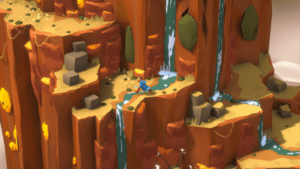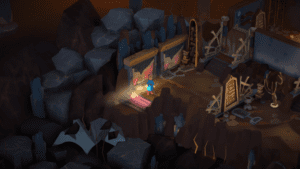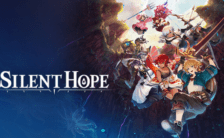Game Summary
Step into Twinsun’s fantastical world in this action-adventure remake! Little Big Adventure – Twinsen’s Quest brings brand new visuals, new music by the original composer, and smoother gameplay to the iconic classic released back in 1994.
- Embark on a Timeless Adventure, Reimagined: Twinsen is back in this remake featuring a new stylish makeover and modernized gameplay. Faithful to the original game, Little Big Adventure – Twinsen’s Quest takes you on an epic journey on a small planet harboring both magic and technology.
- A Tale of Destiny and Heroism: On a planetoid with two suns, four species lived in perfect harmony… But that all changed when the brilliant scientist Dr. FunFrock invented cloning and teleportation, bringing the inhabitants under his total control. End the clone occupation while playing as Twinsen, a model citizen turned fugitive. Armed with your mysterious Magic Ball, explore beautiful landscapes, solve intricate puzzles, and face formidable foes!
Whether you’re a long-time fan or new to the series, Little Big Adventure – Twinsen’s Quest offers an adventure like no other. Are you ready to become the hero Twinsun needs?
FEATURES:
- Discover a compelling story with deep themes.
- Navigate through Twinsun with a revamped level layout and redesigned controls.
- Defeat foes with an enhanced Magic Ball.
- Enjoy a brand new artistic direction.
- Immerse yourself with a new soundtrack by the original composer.

Step-by-Step Guide to Running Little Big Adventure - Twinsen's Quest on PC
- Access the Link: Click the button below to go to Crolinks. Wait 5 seconds for the link to generate, then proceed to UploadHaven.
- Start the Process: On the UploadHaven page, wait 15 seconds and then click the grey "Free Download" button.
- Extract the Files: After the file finishes downloading, right-click the
.zipfile and select "Extract to Little Big Adventure - Twinsen's Quest". (You’ll need WinRAR for this step.) - Run the Game: Open the extracted folder, right-click the
.exefile, and select "Run as Administrator." - Enjoy: Always run the game as Administrator to prevent any saving issues.
Little Big Adventure - Twinsen's Quest (v1.0.4)
Size: 3.18 GB
Tips for a Smooth Download and Installation
- ✅ Boost Your Speeds: Use FDM for faster and more stable downloads.
- ✅ Troubleshooting Help: Check out our FAQ page for solutions to common issues.
- ✅ Avoid DLL & DirectX Errors: Install everything inside the
_RedistorCommonRedistfolder. If errors persist, download and install:
🔹 All-in-One VC Redist package (Fixes missing DLLs)
🔹 DirectX End-User Runtime (Fixes DirectX errors) - ✅ Optimize Game Performance: Ensure your GPU drivers are up to date:
🔹 NVIDIA Drivers
🔹 AMD Drivers - ✅ Find More Fixes & Tweaks: Search the game on PCGamingWiki for additional bug fixes, mods, and optimizations.
FAQ – Frequently Asked Questions
- ❓ ️Is this safe to download? 100% safe—every game is checked before uploading.
- 🍎 Can I play this on Mac? No, this version is only for Windows PC.
- 🎮 Does this include DLCs? Some versions come with DLCs—check the title.
- 💾 Why is my antivirus flagging it? Some games trigger false positives, but they are safe.
PC Specs & Requirements
| Component | Details |
|---|---|
| Windows 10 | |
| Intel Core i5 4460 | |
| 8 GB RAM | |
| nVidia GeForce GTX 970 | |
| Version 11 | |
| 5 GB available space |