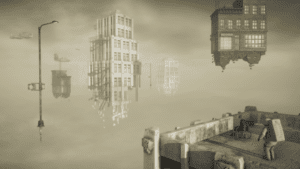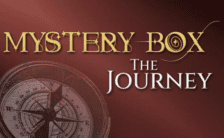Game Summary
Lifeless Moon, the spiritual successor to the popular 2014 indie title Lifeless Planet, is a 3D platformer that puts you in the center of a mysterious Moon expedition. This new adventure, inspired by classic science fiction, plays as an Apollo-era astronaut who finds themself in the aftermath of an old 1970s experiment: an oddly familiar desert town… on the moon.
- Explore Anomalies: Secrets in the desolate moon city soon unlock mysteries on a much grander scale… Equipped with a jetpack and your sense of survival, search for the truth through landscapes one could hardly fathom.
- Collect Documents: You’ll need perseverance and wit to uncover this mystery. Record your thoughts and find clues from the past to unravel the dark secrets residing on this celestial body.
- Utilize The Technology: If you want to understand the forces at hand, you’ll need to use them to your advantage. Solve puzzles and work with strange technology to create a path forward
- Unearth The Mystery: In a land where objects materialize from nothing and time flows unexpectedly, relive the experiences and traumas of the scientists that came before you. After all, following their footsteps might be the only way to return home.

Step-by-Step Guide to Running Lifeless Moon on PC
- Access the Link: Click the button below to go to Crolinks. Wait 5 seconds for the link to generate, then proceed to UploadHaven.
- Start the Process: On the UploadHaven page, wait 15 seconds and then click the grey "Free Download" button.
- Extract the Files: After the file finishes downloading, right-click the
.zipfile and select "Extract to Lifeless Moon". (You’ll need WinRAR for this step.) - Run the Game: Open the extracted folder, right-click the
.exefile, and select "Run as Administrator." - Enjoy: Always run the game as Administrator to prevent any saving issues.
Lifeless Moon (v1.42)
Size: 5.80 GB
Tips for a Smooth Download and Installation
- ✅ Boost Your Speeds: Use FDM for faster and more stable downloads.
- ✅ Troubleshooting Help: Check out our FAQ page for solutions to common issues.
- ✅ Avoid DLL & DirectX Errors: Install everything inside the
_RedistorCommonRedistfolder. If errors persist, download and install:
🔹 All-in-One VC Redist package (Fixes missing DLLs)
🔹 DirectX End-User Runtime (Fixes DirectX errors) - ✅ Optimize Game Performance: Ensure your GPU drivers are up to date:
🔹 NVIDIA Drivers
🔹 AMD Drivers - ✅ Find More Fixes & Tweaks: Search the game on PCGamingWiki for additional bug fixes, mods, and optimizations.
FAQ – Frequently Asked Questions
- ❓ ️Is this safe to download? 100% safe—every game is checked before uploading.
- 🍎 Can I play this on Mac? No, this version is only for Windows PC.
- 🎮 Does this include DLCs? Some versions come with DLCs—check the title.
- 💾 Why is my antivirus flagging it? Some games trigger false positives, but they are safe.
PC Specs & Requirements
| Component | Details |
|---|---|
| Windows 10 or 11 | |
| Intel Core i7-3770, AMD Ryzen 3 1200 | |
| 4 GB RAM | |
| NVIDIA GTX 1050 2GB or similar AMD | |
| Version 11 | |
| 12 GB available space |