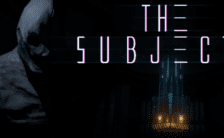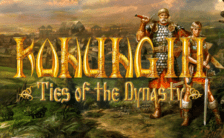Game Summary
Ever wondered what would happen if you crossed Scrabble with an RPG? Now you don’t have to, because Letter Quest is here! Help Grimm and Rose, a couple of adorable grim reapers, defeat monsters, ghosts, evil bunnies and more using the power of words! Letter Quest is a turn-based RPG where players attack monsters by spelling words. But be careful since the monsters know how to fight back – they can create different letter tiles such as poison, plague, stone, whirlwind, duplicator, spike and flipped, steal your health, heal themselves, use critical attacks, and much, much more! Don’t worry – Grimm and Rose have a lot of tricks up their sleeves too, including crystal tiles that give special bonuses, upgradeable weapons, books that provide unique boosts, special items, upgrades, potions, and more!
Features
- 40 stages, with 4 unique ways to play each one
- Five separate areas, each with unique art and music tracks
- Tons of upgrades, books, potions, special items and weapons to help you on your journey
- Over 30 monsters to fight
- Boss monsters with unique abilities
- Over 6 hours of gameplay – much more if you choose to complete everything!
- 70 quests to complete
- 52 achievements
- A built-in dictionary of over 190,000 English words

Step-by-Step Guide to Running Letter Quest: Grimm's Journey on PC
- Access the Link: Click the button below to go to Crolinks. Wait 5 seconds for the link to generate, then proceed to UploadHaven.
- Start the Process: On the UploadHaven page, wait 15 seconds and then click the grey "Free Download" button.
- Extract the Files: After the file finishes downloading, right-click the
.zipfile and select "Extract to Letter Quest: Grimm's Journey". (You’ll need WinRAR for this step.) - Run the Game: Open the extracted folder, right-click the
.exefile, and select "Run as Administrator." - Enjoy: Always run the game as Administrator to prevent any saving issues.
Letter Quest: Grimm's Journey (v2.6.0)
Size: 166.38 MB
Tips for a Smooth Download and Installation
- ✅ Boost Your Speeds: Use FDM for faster and more stable downloads.
- ✅ Troubleshooting Help: Check out our FAQ page for solutions to common issues.
- ✅ Avoid DLL & DirectX Errors: Install everything inside the
_RedistorCommonRedistfolder. If errors persist, download and install:
🔹 All-in-One VC Redist package (Fixes missing DLLs)
🔹 DirectX End-User Runtime (Fixes DirectX errors) - ✅ Optimize Game Performance: Ensure your GPU drivers are up to date:
🔹 NVIDIA Drivers
🔹 AMD Drivers - ✅ Find More Fixes & Tweaks: Search the game on PCGamingWiki for additional bug fixes, mods, and optimizations.
FAQ – Frequently Asked Questions
- ❓ ️Is this safe to download? 100% safe—every game is checked before uploading.
- 🍎 Can I play this on Mac? No, this version is only for Windows PC.
- 🎮 Does this include DLCs? Some versions come with DLCs—check the title.
- 💾 Why is my antivirus flagging it? Some games trigger false positives, but they are safe.
PC Specs & Requirements
| Component | Details |
|---|---|
| Microsoft® Windows® XP, Windows Server 2008, Windows Vista® Home Premium, Business, Ultimate, or Enterprise (including 64 bit editions) with Service Pack 2, Windows 7, or Windows 8 Classic | |
| 2.33GHz or faster x86-compatible processor, or Intel Atom™ 1.6GHz or faster processor for netbook class devices | |
| 1024 MB RAM | |
| 200 MB available space |