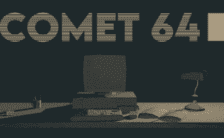Game Overview
Legend Bowl brings you back to the glory days of pixel style football games of the past! Enjoy a hybrid of arcade-style football and simulation aspects on and off the field. Fully customize players and teams to create an endless amount of variety in your league. Sim-based controls with challenging gameplay mechanics bring the fight to your doorstep! Legend Bowl includes Exhibition Mode, Tournament Mode, Season Mode, Training Camp Mode, and a boat load of customization options. Play an exhibition match with any of the 32 teams in the league. Here you can pick up and play against the computer or a friend to see who can beat each other and get all the bragging rights! Select your favorite team and play through a full season to see if you can win the Legend Bowl! You’ll start off by selecting your favorite team and creating your very own coach or choose from an existing coach from the league. From there you’ll play a full 17 week schedule with complete player and team stats, weekly wrap up news, and more to keep you engaged along the way. The goal is to have a deep and immersive season mode where you can have endless hours of fun and challenge!

How to Download & Install Legend Bowl
- Access the Link: Click the button below to go to Crolinks. Wait 5 seconds for the link to generate, then proceed to UploadHaven.
- Start the Process: On the UploadHaven page, wait 15 seconds and then click the grey “Free Download” button.
- Extract the Files: After the file finishes downloading, right-click the
.zipfile and select “Extract to Legend Bowl”. (You’ll need WinRAR for this step.) - Run the Game: Open the extracted folder, right-click the
.exefile, and select “Run as Administrator.” - Enjoy: Always run the game as Administrator to prevent any saving issues.
Legend Bowl (v1.3)
Size: 620.24 MB
| 🎮 Mode | Single Player |
| 🖥 Platform | Windows PC |
FAQ – Frequently Asked Questions
- ❓ Is this game cracked? Yes, this is a fully pre-installed version.
- 🛡️ Is this safe to download? 100% safe—every game is checked before uploading.
- 🍎 Can I play this on Mac? No, this version is only for Windows PC.
- 🎮 Does this include DLCs? Some versions come with DLCs—check the title.
- 💾 Why is my antivirus flagging it? Some games trigger false positives, but they are safe.
System Requirements
- Requires a 64-bit processor and operating system
- OS: Windows XP (SP3), Windows Vista (SP2), Windows 7, Windows 8, Windows 10
- Processor: 2.0 GHz Dual Core Processor
- Memory: 2 GB RAM
- Graphics: GeForce 8800 or equivalent
- DirectX: Version 9.0c
- Storage: 500 MB available space
- Sound Card: DirectX 9.0c compatible
Screenshots