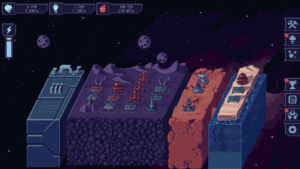Game Summary
Lazy Galaxy is an idle/clicker game with base-building and RTS elements. Lead an evil (albeit lazy) alien race to conquer the universe! Expand your base, fight vicious foes, and conquer the galaxies. Acquire combat experience and convert into candy, the most precious alien resource! You can enjoy Lazy Galaxy 2 even if you have not played Lazy Galaxy 1! The game is our attempt to improve on Lazy Galaxy 1 formula by making the base building deeper, changing the battle system, adding the custom maps to allow for more spatial conquest.
Key Features:
- Conquer the galaxy! Build your base, build your fleet, fight the enemies
- Hand-crafted campaign
- Achievements matter! Unlocking in-game achievements adds permanent researches that improve the gameplay
- Control unit abilities directly or idle it out! Micro-control is rewarded, but not necessary. You can idle out the battles or seek more active participation
- Multiple development paths will add variety to incremental/base-building gameplay
- Mod support: create your own campaign maps, ships, upgrades

Step-by-Step Guide to Running Lazy Galaxy 2 on PC
- Access the Link: Click the button below to go to Crolinks. Wait 5 seconds for the link to generate, then proceed to UploadHaven.
- Start the Process: On the UploadHaven page, wait 15 seconds and then click the grey "Free Download" button.
- Extract the Files: After the file finishes downloading, right-click the
.zipfile and select "Extract to Lazy Galaxy 2". (You’ll need WinRAR for this step.) - Run the Game: Open the extracted folder, right-click the
.exefile, and select "Run as Administrator." - Enjoy: Always run the game as Administrator to prevent any saving issues.
Lazy Galaxy 2 (v2.0.4)
Size: 90.62 MB
Tips for a Smooth Download and Installation
- ✅ Boost Your Speeds: Use FDM for faster and more stable downloads.
- ✅ Troubleshooting Help: Check out our FAQ page for solutions to common issues.
- ✅ Avoid DLL & DirectX Errors: Install everything inside the
_RedistorCommonRedistfolder. If errors persist, download and install:
🔹 All-in-One VC Redist package (Fixes missing DLLs)
🔹 DirectX End-User Runtime (Fixes DirectX errors) - ✅ Optimize Game Performance: Ensure your GPU drivers are up to date:
🔹 NVIDIA Drivers
🔹 AMD Drivers - ✅ Find More Fixes & Tweaks: Search the game on PCGamingWiki for additional bug fixes, mods, and optimizations.
FAQ – Frequently Asked Questions
- ❓ ️Is this safe to download? 100% safe—every game is checked before uploading.
- 🍎 Can I play this on Mac? No, this version is only for Windows PC.
- 🎮 Does this include DLCs? Some versions come with DLCs—check the title.
- 💾 Why is my antivirus flagging it? Some games trigger false positives, but they are safe.
PC Specs & Requirements
| Component | Details |
|---|---|
| Windows 7 (SP1+) or later | |
| Intel Core Duo or later (x86, x64 architecture with SSE2 instruction set support) | |
| 1024 MB RAM | |
| DX10, DX11, DX12 capable | |
| Version 10 | |
| 500 MB available space |