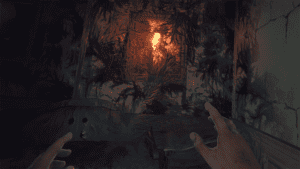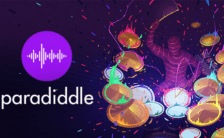Game Summary
Layers of Fear VR is a psychedelic horror game that pulls you into the depths of insanity. Now the critically acclaimed terror brings its constantly changing Victorian mansion to a tangibly horrifying Virtual Reality. Delve deep into the mind of an insane painter and discover the secret of his madness. Uncover the visions, fears and horrors that entwine the painter and finish the masterpiece he has strived so long to create. Layers of Fear VR is a first-person horror game built on a rich, dark story. Explore an environment overflowing with macabre artwork and unravel secrets through twisted puzzles. Take control of a painter seeking to create his magnum opus… before losing his mind in the process. The psychological horror of Layers of Fear will leave you questioning your own eyes and mind. Dare you help paint a true Masterpiece of fear? Put on your VR headset and discover what awaits…
PSYCHEDELIC VR HORROR
- Terrifying twists and turns will leave you uncertain of what is real
- Explore the depths of madness within the painter’s mind
- A sense of insanity means each turn of the camera may completely change the look of your surroundings

Step-by-Step Guide to Running Layers Of Fear VR on PC
- Access the Link: Click the button below to go to Crolinks. Wait 5 seconds for the link to generate, then proceed to UploadHaven.
- Start the Process: On the UploadHaven page, wait 15 seconds and then click the grey "Free Download" button.
- Extract the Files: After the file finishes downloading, right-click the
.zipfile and select "Extract to Layers Of Fear VR". (You’ll need WinRAR for this step.) - Run the Game: Open the extracted folder, right-click the
.exefile, and select "Run as Administrator." - Enjoy: Always run the game as Administrator to prevent any saving issues.
Layers Of Fear VR
Size: 1.90 GB
Tips for a Smooth Download and Installation
- ✅ Boost Your Speeds: Use FDM for faster and more stable downloads.
- ✅ Troubleshooting Help: Check out our FAQ page for solutions to common issues.
- ✅ Avoid DLL & DirectX Errors: Install everything inside the
_RedistorCommonRedistfolder. If errors persist, download and install:
🔹 All-in-One VC Redist package (Fixes missing DLLs)
🔹 DirectX End-User Runtime (Fixes DirectX errors) - ✅ Optimize Game Performance: Ensure your GPU drivers are up to date:
🔹 NVIDIA Drivers
🔹 AMD Drivers - ✅ Find More Fixes & Tweaks: Search the game on PCGamingWiki for additional bug fixes, mods, and optimizations.
FAQ – Frequently Asked Questions
- ❓ ️Is this safe to download? 100% safe—every game is checked before uploading.
- 🍎 Can I play this on Mac? No, this version is only for Windows PC.
- 🎮 Does this include DLCs? Some versions come with DLCs—check the title.
- 💾 Why is my antivirus flagging it? Some games trigger false positives, but they are safe.
PC Specs & Requirements
| Component | Details |
|---|---|
| Windows 10 | |
| Intel i5-4590 / AMD Ryzen 5 1500X | |
| 8 GB RAM | |
| NVIDIA GTX 1060 / AMD Radeon RX 480 | |
| Version 11 | |
| 5 GB available space | |
| SteamVR or Oculus PC |