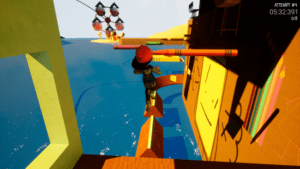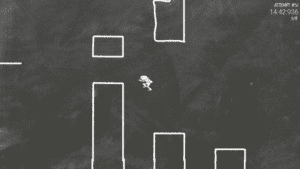Game Summary
Late for Class: Variety King is a punishing game that challenges you to master a variety of movement mechanics as you climb your way to school through a bizarre world full of obstacles. It is a homage to popular punishing games and mechanics, a ‘remix’ that combines them all in 1 game.
- Falling…a lot. In “Late for Class: Variety King”, falling is just part of the journey. With 9 movement mechanics to master, you will need to push through the tough spots to come out on top.
- No checkpoints. Falling from some places will set you back to the start, but from others, you’ll only fall partway, giving you a chance to recover and keep going.
- Chill practice mode. Separate from the main climb, simple and small practice rooms offer a chill ‘no-consequences’ environment to practice the basics of each movement mechanic and help you prepare for the main level’s unpredictable challenges.
- Collectables. Collect them all in one run to prove you are not scared of taking a harder path. Completely optional, just to flex how good you are.
- Easter Eggs. Late for Class is a tribute to the games and memes that inspired it. Earn achievements and uncover hidden easter eggs as you journey to school and have some fun along the way.
- Immortalize yourself. Pull off impressive tricks and speedruns and you could be immortalized in game with your own Easter egg! Join the Discord channel for more details.
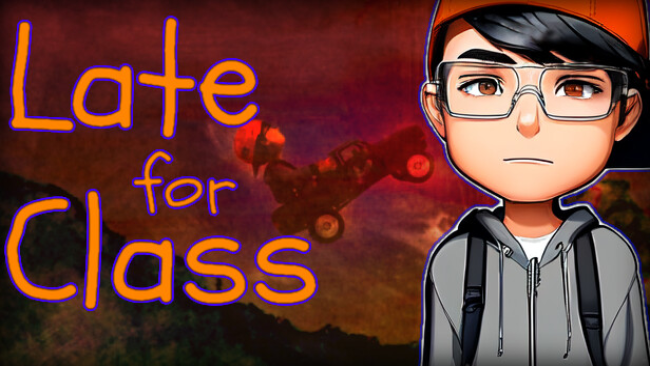
Step-by-Step Guide to Running Late for Class: Variety King on PC
- Access the Link: Click the button below to go to Crolinks. Wait 5 seconds for the link to generate, then proceed to UploadHaven.
- Start the Process: On the UploadHaven page, wait 15 seconds and then click the grey "Free Download" button.
- Extract the Files: After the file finishes downloading, right-click the
.zipfile and select "Extract to Late for Class: Variety King". (You’ll need WinRAR for this step.) - Run the Game: Open the extracted folder, right-click the
.exefile, and select "Run as Administrator." - Enjoy: Always run the game as Administrator to prevent any saving issues.
Late for Class: Variety King
Size: 774.95 MB
Tips for a Smooth Download and Installation
- ✅ Boost Your Speeds: Use FDM for faster and more stable downloads.
- ✅ Troubleshooting Help: Check out our FAQ page for solutions to common issues.
- ✅ Avoid DLL & DirectX Errors: Install everything inside the
_RedistorCommonRedistfolder. If errors persist, download and install:
🔹 All-in-One VC Redist package (Fixes missing DLLs)
🔹 DirectX End-User Runtime (Fixes DirectX errors) - ✅ Optimize Game Performance: Ensure your GPU drivers are up to date:
🔹 NVIDIA Drivers
🔹 AMD Drivers - ✅ Find More Fixes & Tweaks: Search the game on PCGamingWiki for additional bug fixes, mods, and optimizations.
FAQ – Frequently Asked Questions
- ❓ ️Is this safe to download? 100% safe—every game is checked before uploading.
- 🍎 Can I play this on Mac? No, this version is only for Windows PC.
- 🎮 Does this include DLCs? Some versions come with DLCs—check the title.
- 💾 Why is my antivirus flagging it? Some games trigger false positives, but they are safe.
PC Specs & Requirements
| Component | Details |
|---|---|
| Windows 10 | |
| Intel Core i3-540 (~3GHz) | |
| 4 GB RAM | |
| Radeon HD 7870 | GeForce GTX 650 Ti (~2GB) | |
| 1500 MB available space | |
| Developed on an old PC, playable if you set all settings on low and disable UE5 stuff. |