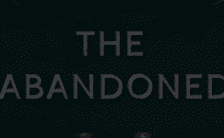Game Summary
Silence is deceptive. Monsters lurk in the fog, hidden in the shadows — only revealed by forbidden powers granted through a boiling chalice of blood. They do not speak. They do not sleep. And they never stop hunting. As you descend deeper, you’ll unlock sealed passageways, solve environmental puzzles, and use ancient relics to survive. There are no weapons. Just you, your instincts… and the darkness.
Reach Dracula’s tomb and claim the secret of eternal life — if you’re strong enough to survive what guards it.
Key Features:
- A deadly labyrinth to explore: Explore ancient corridors and sealed passageways in a forgotten crypt, and lose yourself in an oppressive labyrinth carved in stone, drowned in fog and silence.
- Ever-present monsters: The creatures of the labyrinth stalk the fog, emerging from the shadows and relentlessly patrolling the depths.
- Powerful relics for survival: Unlock temporary abilities such as enhanced stamina, improved mobility, or invisibility. Each relic grants a tactical edge — if you dare to use it.
- No combat, only survival: No weapons. Outsmart, outrun, and outlast with only your relics… and your instincts.
- A slow, immersive descent into darkness: From thick fog to ancient stone, each layer of the labyrinth draws you deeper into its secrets… and its dangers.
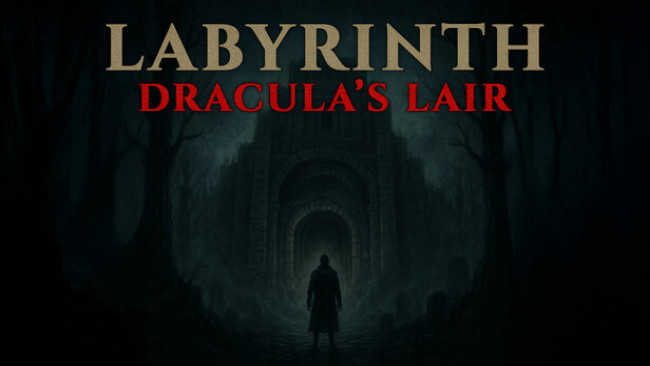
Step-by-Step Guide to Running Labyrinth: Dracula's Lair on PC
- Access the Link: Click the button below to go to Crolinks. Wait 5 seconds for the link to generate, then proceed to UploadHaven.
- Start the Process: On the UploadHaven page, wait 15 seconds and then click the grey "Free Download" button.
- Extract the Files: After the file finishes downloading, right-click the
.zipfile and select "Extract to Labyrinth: Dracula's Lair". (You’ll need WinRAR for this step.) - Run the Game: Open the extracted folder, right-click the
.exefile, and select "Run as Administrator." - Enjoy: Always run the game as Administrator to prevent any saving issues.
Labyrinth: Dracula's Lair
Size: 10.48 GB
Tips for a Smooth Download and Installation
- ✅ Boost Your Speeds: Use FDM for faster and more stable downloads.
- ✅ Troubleshooting Help: Check out our FAQ page for solutions to common issues.
- ✅ Avoid DLL & DirectX Errors: Install everything inside the
_RedistorCommonRedistfolder. If errors persist, download and install:
🔹 All-in-One VC Redist package (Fixes missing DLLs)
🔹 DirectX End-User Runtime (Fixes DirectX errors) - ✅ Optimize Game Performance: Ensure your GPU drivers are up to date:
🔹 NVIDIA Drivers
🔹 AMD Drivers - ✅ Find More Fixes & Tweaks: Search the game on PCGamingWiki for additional bug fixes, mods, and optimizations.
FAQ – Frequently Asked Questions
- ❓ ️Is this safe to download? 100% safe—every game is checked before uploading.
- 🍎 Can I play this on Mac? No, this version is only for Windows PC.
- 🎮 Does this include DLCs? Some versions come with DLCs—check the title.
- 💾 Why is my antivirus flagging it? Some games trigger false positives, but they are safe.
PC Specs & Requirements
| Component | Details |
|---|---|
| Windows 10 64-bit | |
| Intel Core i5-6400 or AMD Ryzen 3 1200 | |
| 8 GB RAM | |
| NVIDIA GTX 1050 Ti / AMD RX 560 (DX12 compatible, 4GB VRAM) | |
| Version 12 | |
| 12 GB available space |