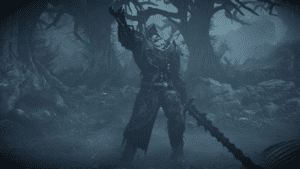Game Summary
You are Sir Mordred, the nemesis of King Arthur, the former black knight of the grim tales. You killed King Arthur, but with his dying breath, he struck you down. You both died – and yet, you both live. The Lady of the Lake, the ruler of the mystical island of Avalon brought you back to end a true nightmare. She wants you to go on a knightly quest. She wants you to finish what you have begun. Kill King Arthur – or whatever he has become after she took his dying vessel to Avalon. Experience a unique hybrid between turn-based tactical games and traditional, character-centric RPGs! This dark fantasy version of the Arthurian mythology invites you to manage a team of heroes on the dangerous battlefield, while also engaging in moral choices, hero management, and the rebuilding of Camelot. Explore a land of nightmares where vile monsters and magical creatures lurk within castles and forests. The battle between Arthur and Mordred brought death, both of them falling at the hands of each other, and now the consequences unfold. Arthur, resurrected in Avalon, is now an undying mad king, his pain slowly turning this magical place into a nightmare version of Britannia. You are Mordred, brought back to life to find Arthur, and ultimately, kill him to end this accursed condition.

Step-by-Step Guide to Running King Arthur: Knight's Tale on PC
- Access the Link: Click the button below to go to Crolinks. Wait 5 seconds for the link to generate, then proceed to UploadHaven.
- Start the Process: On the UploadHaven page, wait 15 seconds and then click the grey "Free Download" button.
- Extract the Files: After the file finishes downloading, right-click the
.zipfile and select "Extract to King Arthur: Knight's Tale". (You’ll need WinRAR for this step.) - Run the Game: Open the extracted folder, right-click the
.exefile, and select "Run as Administrator." - Enjoy: Always run the game as Administrator to prevent any saving issues.
King Arthur: Knight's Tale (v1.3.0 & ALL DLC)
Size: 36.17 GB
Tips for a Smooth Download and Installation
- ✅ Boost Your Speeds: Use FDM for faster and more stable downloads.
- ✅ Troubleshooting Help: Check out our FAQ page for solutions to common issues.
- ✅ Avoid DLL & DirectX Errors: Install everything inside the
_RedistorCommonRedistfolder. If errors persist, download and install:
🔹 All-in-One VC Redist package (Fixes missing DLLs)
🔹 DirectX End-User Runtime (Fixes DirectX errors) - ✅ Optimize Game Performance: Ensure your GPU drivers are up to date:
🔹 NVIDIA Drivers
🔹 AMD Drivers - ✅ Find More Fixes & Tweaks: Search the game on PCGamingWiki for additional bug fixes, mods, and optimizations.
FAQ – Frequently Asked Questions
- ❓ ️Is this safe to download? 100% safe—every game is checked before uploading.
- 🍎 Can I play this on Mac? No, this version is only for Windows PC.
- 🎮 Does this include DLCs? Some versions come with DLCs—check the title.
- 💾 Why is my antivirus flagging it? Some games trigger false positives, but they are safe.
PC Specs & Requirements
| Component | Details |
|---|---|
| Windows 10 64-bit | |
| Intel i5-4690 / AMD FX 4350 | |
| 8 GB RAM | |
| Nvidia GTX 780 / AMD Radeon R9 280X | |
| Version 12 | |
| 120 GB available space |