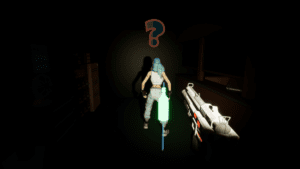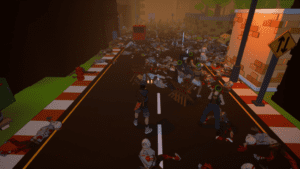Game Summary
It’s a murderous adventure filled with whimsy, grotesque ghosts and high-powered weapons. It may take a little bit of strategic thinking and a little bit of luck to complete this big adventure. If you encounter setbacks, try a few more times and rationally allocate the resources in your hands, and there may be a solution. When you no longer meet the current difficulty of the game, remember to properly increase the number of monsters before the game starts, and you will discover a new world.
- Cards: Killing monsters has a chance to get rich cards. Draw cards to randomly get weapons, props, passive skills, etc., so that you can be full of combat power at any time.
- AI teammates: There are many different types of AI teammates with special skills in the game. Find and use their powerful abilities to help you complete the final mission.
- Squad mode: You can enter the squad mode at any time in the game to edit your squad formation or configure the cards you own to deal with various dangerous situations.
- Explore: Explore the rooms randomly distributed in the map, you can get rich rewards, of course, there are also things waiting for you in the room.
- Monsters: More than ten kinds of monsters are randomly generated on the map, each monster has special skills, you must know them very well, otherwise you will be wiped out at any time.
- Guard: Thousands of monsters will launch a general attack at the end, and you need to use the collected materials to fight them.
- Weather: A changeable and random weather system, each weather that is randomly and dynamically switched will have an important impact on the game process.

Step-by-Step Guide to Running KILLING DREAMWORKS on PC
- Access the Link: Click the button below to go to Crolinks. Wait 5 seconds for the link to generate, then proceed to UploadHaven.
- Start the Process: On the UploadHaven page, wait 15 seconds and then click the grey "Free Download" button.
- Extract the Files: After the file finishes downloading, right-click the
.zipfile and select "Extract to KILLING DREAMWORKS". (You’ll need WinRAR for this step.) - Run the Game: Open the extracted folder, right-click the
.exefile, and select "Run as Administrator." - Enjoy: Always run the game as Administrator to prevent any saving issues.
KILLING DREAMWORKS
Size: 1.04 GB
Tips for a Smooth Download and Installation
- ✅ Boost Your Speeds: Use FDM for faster and more stable downloads.
- ✅ Troubleshooting Help: Check out our FAQ page for solutions to common issues.
- ✅ Avoid DLL & DirectX Errors: Install everything inside the
_RedistorCommonRedistfolder. If errors persist, download and install:
🔹 All-in-One VC Redist package (Fixes missing DLLs)
🔹 DirectX End-User Runtime (Fixes DirectX errors) - ✅ Optimize Game Performance: Ensure your GPU drivers are up to date:
🔹 NVIDIA Drivers
🔹 AMD Drivers - ✅ Find More Fixes & Tweaks: Search the game on PCGamingWiki for additional bug fixes, mods, and optimizations.
FAQ – Frequently Asked Questions
- ❓ ️Is this safe to download? 100% safe—every game is checked before uploading.
- 🍎 Can I play this on Mac? No, this version is only for Windows PC.
- 🎮 Does this include DLCs? Some versions come with DLCs—check the title.
- 💾 Why is my antivirus flagging it? Some games trigger false positives, but they are safe.
PC Specs & Requirements
| Component | Details |
|---|---|
| 64-bit Windows 10 | |
| AMD: FX-4350 or Equivalent/ Intel: i3-3220 or Equivalent | |
| 2 GB RAM | |
| AMD: Radeon HD 7730 or Equivalent/ NVIDIA: GeForce GT 640 or Equivalent | |
| Version 12 | |
| 2 GB available space | |