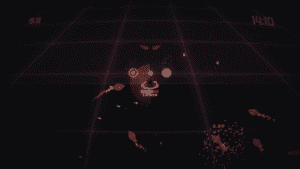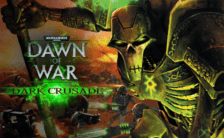Game Summary
This band of elite hackers got warped into a computer world they never dreamed of. Their only chance of escape is to dig deeper into the machine’s operating system. As they discover the mysteries of their capture, will they ever be the same? AI Enemies that adapt to your movement patterns! Horde survival meets fast paced-movement and predictive AI. The AI gets more intelligent as you progress through the difficulty levels. Explore a wide variety of loadout and gameplay combos with primary/secondary weapons, elemental amulets, and in-game upgrades/powerful skill trees. There are two arenas. The first arena is an 8-minute timer, and the second is a 15-minute timer. Each has its own unique playstyle, visuals, and enemy roster. Also, certain meta-progression upgrades are arena specific. Features:
- Primary weapons each with their own unique primary fire and special ability
- Primary and secondary weapon combos (Slashing sword with homing rockets, Sniper Blackhole with explosive bouncing bombs, etc)
- Specials – Primary weapon-specific abilities that charge off of damage dealt (blackholes, freeze attacks, time slow, etc.)
- Dashing and teleporting tuned to be slick and responsive
- Dozens of in-match upgrades and skill tree combos (Autoattack boomerang, Rocket Frenzy’s, Dashing leaves behind a black hole, etc)
- Fast runs (8-15 minutes)
- Find amulets in battle that trigger special elemental effects!
- Dozens of shop upgrades and abilities to choose from!
- 2 Arenas (4 Arena variations) with their own unique scaling and enemy style!
- 6 difficulty levels to progress through per arena!
- Control remapping, and a jukebox with over 33 songs/variations!

Step-by-Step Guide to Running Keyboard Warrior: Dreamstate on PC
- Access the Link: Click the button below to go to Crolinks. Wait 5 seconds for the link to generate, then proceed to UploadHaven.
- Start the Process: On the UploadHaven page, wait 15 seconds and then click the grey "Free Download" button.
- Extract the Files: After the file finishes downloading, right-click the
.zipfile and select "Extract to Keyboard Warrior: Dreamstate". (You’ll need WinRAR for this step.) - Run the Game: Open the extracted folder, right-click the
.exefile, and select "Run as Administrator." - Enjoy: Always run the game as Administrator to prevent any saving issues.
Keyboard Warrior: Dreamstate (v2.6.10)
Size: 242.85 MB
Tips for a Smooth Download and Installation
- ✅ Boost Your Speeds: Use FDM for faster and more stable downloads.
- ✅ Troubleshooting Help: Check out our FAQ page for solutions to common issues.
- ✅ Avoid DLL & DirectX Errors: Install everything inside the
_RedistorCommonRedistfolder. If errors persist, download and install:
🔹 All-in-One VC Redist package (Fixes missing DLLs)
🔹 DirectX End-User Runtime (Fixes DirectX errors) - ✅ Optimize Game Performance: Ensure your GPU drivers are up to date:
🔹 NVIDIA Drivers
🔹 AMD Drivers - ✅ Find More Fixes & Tweaks: Search the game on PCGamingWiki for additional bug fixes, mods, and optimizations.
FAQ – Frequently Asked Questions
- ❓ ️Is this safe to download? 100% safe—every game is checked before uploading.
- 🍎 Can I play this on Mac? No, this version is only for Windows PC.
- 🎮 Does this include DLCs? Some versions come with DLCs—check the title.
- 💾 Why is my antivirus flagging it? Some games trigger false positives, but they are safe.
PC Specs & Requirements
| Component | Details |
|---|---|
| Windows 7 | |
| AMD Ryzen 5 4500x | |
| 4 GB RAM | |
| AMD Radeon RX 570x | |
| 300 MB available space |