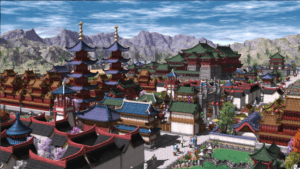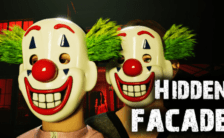Game Summary
China was in the heyday of the Tang Dynasty from the 7th to the 8th century, which was the peak of China’s feudal society. The social economy was highly developed, the Silk Road was prosperous again, and the people lived a prosperous life. The Kaiyuan period was also the most prosperous period of the Tang Dynasty, known as the Kaiyuan Prosperity. As a city builder, you need to fully consider the needs of the people and the distribution of work, and trade with other cities to obtain stable urban finance income. You need to coordinate the supply of goods between cities and regions, establish an efficient transportation system, and allocate limited resources to the places where they are most needed. You need to build a strong army to defend the city. When expanding the army on a large scale, you need to consider whether the city’s finance is affordable. You will find that training an elite army can greatly improve the city’s defense capability. You can also appoint generals for your army. The combat effectiveness of soldiers under the command of generals will be enhanced. In the game, you need to build a famous palace building in the Tang Dynasty, which requires a lot of manpower and building materials. This task is undoubtedly a huge challenge. The game automatically alternates day and night, and automatically changes seasons. Of course, you can also set a fixed season according to your own preferences. Each city you build in the game is a real city in the Tang Dynasty of China. There will also be historical events consistent with the era in the game, such as the Kaiyuan Prosperity, the An Shi Rebellion, and so on.

Step-by-Step Guide to Running Kai Yuan on PC
- Access the Link: Click the button below to go to Crolinks. Wait 5 seconds for the link to generate, then proceed to UploadHaven.
- Start the Process: On the UploadHaven page, wait 15 seconds and then click the grey "Free Download" button.
- Extract the Files: After the file finishes downloading, right-click the
.zipfile and select "Extract to Kai Yuan". (You’ll need WinRAR for this step.) - Run the Game: Open the extracted folder, right-click the
.exefile, and select "Run as Administrator." - Enjoy: Always run the game as Administrator to prevent any saving issues.
Tips for a Smooth Download and Installation
- ✅ Boost Your Speeds: Use FDM for faster and more stable downloads.
- ✅ Troubleshooting Help: Check out our FAQ page for solutions to common issues.
- ✅ Avoid DLL & DirectX Errors: Install everything inside the
_RedistorCommonRedistfolder. If errors persist, download and install:
🔹 All-in-One VC Redist package (Fixes missing DLLs)
🔹 DirectX End-User Runtime (Fixes DirectX errors) - ✅ Optimize Game Performance: Ensure your GPU drivers are up to date:
🔹 NVIDIA Drivers
🔹 AMD Drivers - ✅ Find More Fixes & Tweaks: Search the game on PCGamingWiki for additional bug fixes, mods, and optimizations.
FAQ – Frequently Asked Questions
- ❓ ️Is this safe to download? 100% safe—every game is checked before uploading.
- 🍎 Can I play this on Mac? No, this version is only for Windows PC.
- 🎮 Does this include DLCs? Some versions come with DLCs—check the title.
- 💾 Why is my antivirus flagging it? Some games trigger false positives, but they are safe.
PC Specs & Requirements
| Component | Details |
|---|---|
| Windows 10 64Bit | |
| 2 core 2.5 GHz | |
| 4 GB RAM | |
| GTX 750Ti | |
| Version 9.0c | |
| 5 GB available space | |
| DirectX compatible |