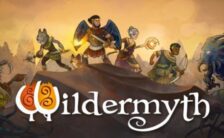Game Summary
Welcome, you’re an attorney and the year is 2279. Robotics and Artificial Intelligence have come a long way. Sentience is now prolific among every day AI and your food processor or washing machine has agency. The question is whether they should have some rights, or any rights at all. Pry into complex cases, facing controversies and moral ambiguities of Sentient Artificial Intelligence. Your AI clients need you to win for the sake of sentient AI and it’s not a matter of right and wrong; it’s a matter of how much you can bend the truth before. Don’t worry, justice is proprietary and truth is stretchy. Gather information, speak to witnesses and prepare for court. Using the evidence you’ve gathered and arguments you’ve formulated you’ll need to fight to defend your client. The courtroom is not a quaint atmosphere, you can try diligently barraging jury with hard facts and evidence, or cunningly pull their heart strings, either way manupilation comes with the territory. You have to tweak how you speak according to who will decide your client’s future. Thankfully you’ll have your trusty AttorneyOS to do a lot of the grunt work. They’ll read, write and respond to emails for you, get you in touch with leads and organise your case files, but ultimately the case is in your hands. So what are you waiting for? Fire up your computer and log on to the Justice-X servers. Your clients are waiting.

Step-by-Step Guide to Running Justice.exe on PC
- Access the Link: Click the button below to go to Crolinks. Wait 5 seconds for the link to generate, then proceed to UploadHaven.
- Start the Process: On the UploadHaven page, wait 15 seconds and then click the grey "Free Download" button.
- Extract the Files: After the file finishes downloading, right-click the
.zipfile and select "Extract to Justice.exe". (You’ll need WinRAR for this step.) - Run the Game: Open the extracted folder, right-click the
.exefile, and select "Run as Administrator." - Enjoy: Always run the game as Administrator to prevent any saving issues.
Tips for a Smooth Download and Installation
- ✅ Boost Your Speeds: Use FDM for faster and more stable downloads.
- ✅ Troubleshooting Help: Check out our FAQ page for solutions to common issues.
- ✅ Avoid DLL & DirectX Errors: Install everything inside the
_RedistorCommonRedistfolder. If errors persist, download and install:
🔹 All-in-One VC Redist package (Fixes missing DLLs)
🔹 DirectX End-User Runtime (Fixes DirectX errors) - ✅ Optimize Game Performance: Ensure your GPU drivers are up to date:
🔹 NVIDIA Drivers
🔹 AMD Drivers - ✅ Find More Fixes & Tweaks: Search the game on PCGamingWiki for additional bug fixes, mods, and optimizations.
FAQ – Frequently Asked Questions
- ❓ ️Is this safe to download? 100% safe—every game is checked before uploading.
- 🍎 Can I play this on Mac? No, this version is only for Windows PC.
- 🎮 Does this include DLCs? Some versions come with DLCs—check the title.
- 💾 Why is my antivirus flagging it? Some games trigger false positives, but they are safe.
PC Specs & Requirements
| Component | Details |
|---|---|
| Windows XP or later | |
| 1.5 GHz Core2Duo or more | |
| 2 GB RAM | |
| Any Graphics Card with 1GB Ram or better | |
| Version 11 | |
| 500 MB available space |