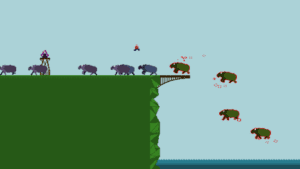Game Summary
JOTB is an absurd retro-platformer game with a seemingly simple task; jump off the bridge. Jump Off The Bridge is a platformer with an emphasis on difficulty and unique level design. Each level, the player is required to jump off the bridge, but dying in any other sense, is failure. You may encounter characters that require items, methodical puzzle levels, intensely difficult platforming, tough levels that test your reaction time, and even bosses. Jump Off The Bridge is a meticulously crafted world that avoids the overuse of previously introduced sprites and characters. Every level feels unique, and is memorable.
FEATURES:
- 35+ Levels of increasing difficulty
- 3 Halloween Levels (More seasonal levels to coming soon!)
- 7 Journey to the West Themed Levels!
- Extreme Level Variety: Fetch Quests, Platforming Challenges, Puzzle Levels, Reaction Time Levels, and Boss Levels.
- Retro sounds dating back to the Old School Consoles of the 90’s.
- Jump Off The Bridge is a precise and tightly controlled Platformer without the slip n’ slide motion.
- Features a very challenging end game!
- Several secrets hidden within the game!
- Features a quirky sense of humor despite the goal!

Step-by-Step Guide to Running Jump Off The Bridge on PC
- Access the Link: Click the button below to go to Crolinks. Wait 5 seconds for the link to generate, then proceed to UploadHaven.
- Start the Process: On the UploadHaven page, wait 15 seconds and then click the grey "Free Download" button.
- Extract the Files: After the file finishes downloading, right-click the
.zipfile and select "Extract to Jump Off The Bridge". (You’ll need WinRAR for this step.) - Run the Game: Open the extracted folder, right-click the
.exefile, and select "Run as Administrator." - Enjoy: Always run the game as Administrator to prevent any saving issues.
Jump Off The Bridge (v2.3)
Size: 240.58 MB
Tips for a Smooth Download and Installation
- ✅ Boost Your Speeds: Use FDM for faster and more stable downloads.
- ✅ Troubleshooting Help: Check out our FAQ page for solutions to common issues.
- ✅ Avoid DLL & DirectX Errors: Install everything inside the
_RedistorCommonRedistfolder. If errors persist, download and install:
🔹 All-in-One VC Redist package (Fixes missing DLLs)
🔹 DirectX End-User Runtime (Fixes DirectX errors) - ✅ Optimize Game Performance: Ensure your GPU drivers are up to date:
🔹 NVIDIA Drivers
🔹 AMD Drivers - ✅ Find More Fixes & Tweaks: Search the game on PCGamingWiki for additional bug fixes, mods, and optimizations.
FAQ – Frequently Asked Questions
- ❓ ️Is this safe to download? 100% safe—every game is checked before uploading.
- 🍎 Can I play this on Mac? No, this version is only for Windows PC.
- 🎮 Does this include DLCs? Some versions come with DLCs—check the title.
- 💾 Why is my antivirus flagging it? Some games trigger false positives, but they are safe.
PC Specs & Requirements
| Component | Details |
|---|---|
| Windows 7 and above | |
| Intel or AMD Dual Core CPU | |
| 512 MB RAM | |
| (Integrated): Intel HD Graphics or AMD (formerly ATI) Radeon HD Graphics (Discrete): Nvidia GeForce 9600 GT or AMD Radeon HD 2400 | |
| Version 9.0 | |
| 200 MB available space |