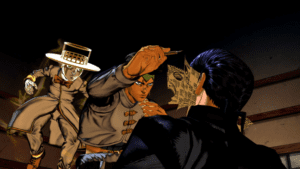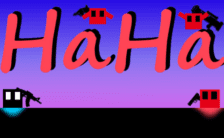Game Summary
Well known for its charismatic heroes, striking art style, and unforgettable catch phrases (“Yare yare daze…”), another installment of JoJo’s Bizarre Adventure is coming! JoJo’s Bizarre Adventure: All-Star Battle R! JoJo’s Bizarre Adventure: All-Star Battle R captures the over-the-top art style that is vintage JoJo, allowing you to experience the JoJo universe with powerful imagery as if Hirohiko Araki’s manga had come to life. Now you too can freely move the characters created by Hirohiko Araki with your own hands, and feel as if you’re inside the manga where graphics and text meet to invoke the characteristic. Jonathan Joestar, Jotaro Kujo, DIO, Jolyne Cujoh, and other characters from JoJo’s Bizarre Adventure gather across multiple generations! With 50 playable characters from all arcs, you can experience popular battles from each story, and see characters from different universes interact for the first time! JoJo’s Bizarre Adventure: All-Star Battle R consists of All Star Battle Mode, Arcade Mode, Online Mode, Versus Mode, Practice Mode, and Gallery Mode. The main mode, All Star Battle Mode, features not only clashes between characters from the original game, but also brand new battles that are unique to All-Star Battle R. You can play through over 100 battles with various settings and conditions. All Star Battle Mode also offers special cosmetic skins for characters and unique illustrations that can be enjoyed in gallery mode.

Step-by-Step Guide to Running JoJo's Bizarre Adventure: All-Star Battle R on PC
- Access the Link: Click the button below to go to Crolinks. Wait 5 seconds for the link to generate, then proceed to UploadHaven.
- Start the Process: On the UploadHaven page, wait 15 seconds and then click the grey "Free Download" button.
- Extract the Files: After the file finishes downloading, right-click the
.zipfile and select "Extract to JoJo's Bizarre Adventure: All-Star Battle R". (You’ll need WinRAR for this step.) - Run the Game: Open the extracted folder, right-click the
.exefile, and select "Run as Administrator." - Enjoy: Always run the game as Administrator to prevent any saving issues.
JoJo's Bizarre Adventure: All-Star Battle R (v2.3.3 & ALL DLC)
Size: 5.04 GB
Tips for a Smooth Download and Installation
- ✅ Boost Your Speeds: Use FDM for faster and more stable downloads.
- ✅ Troubleshooting Help: Check out our FAQ page for solutions to common issues.
- ✅ Avoid DLL & DirectX Errors: Install everything inside the
_RedistorCommonRedistfolder. If errors persist, download and install:
🔹 All-in-One VC Redist package (Fixes missing DLLs)
🔹 DirectX End-User Runtime (Fixes DirectX errors) - ✅ Optimize Game Performance: Ensure your GPU drivers are up to date:
🔹 NVIDIA Drivers
🔹 AMD Drivers - ✅ Find More Fixes & Tweaks: Search the game on PCGamingWiki for additional bug fixes, mods, and optimizations.
FAQ – Frequently Asked Questions
- ❓ ️Is this safe to download? 100% safe—every game is checked before uploading.
- 🍎 Can I play this on Mac? No, this version is only for Windows PC.
- 🎮 Does this include DLCs? Some versions come with DLCs—check the title.
- 💾 Why is my antivirus flagging it? Some games trigger false positives, but they are safe.
PC Specs & Requirements
| Component | Details |
|---|---|
| Windows 10 | |
| AMD FX-4350 or Intel Core i3-6300 | |
| 8 GB RAM | |
| Nvidia GeForce GTX 770 or AMD Radeon HD 7950 | |
| Version 11 | |
| 6 GB available space | |
| DirectSound Supported |