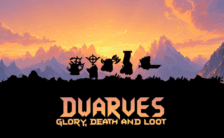Game Summary
Welcome to the John Christian 2 game installation. John Christian 2 is a third-person action game with challenging, spiritual battles of good against evil soldiers and masters. The story tells of the heroism of a young man, who after receiving the armor of God, begins his mission to proclaim the gospel to every creature. On his journey, John is taken by God to a village and discovers that many people are in need of his help. In this spiritual battle, John will need to face obstacles and enemies who want to keep these people in the prison of the works of the flesh. To win and see lives set free, he will use the armor of God, the knowledge of the Word gained during his walk, prayer, and the power of the Holy Spirit to face the obstacles of this spiritual battle. Standing firm, girded with the belt of truth, wearing the breastplate of righteousness, and having his feet shod with the readiness of the gospel of peace, young John will continue his journey in preaching the message of deliverance. Using the shield of faith to defend himself against the incessant attacks of the enemy, the helmet of salvation, and the sword of the Spirit, which is the word of God, he will fight the good fight and keep his faith until the end of his journey.
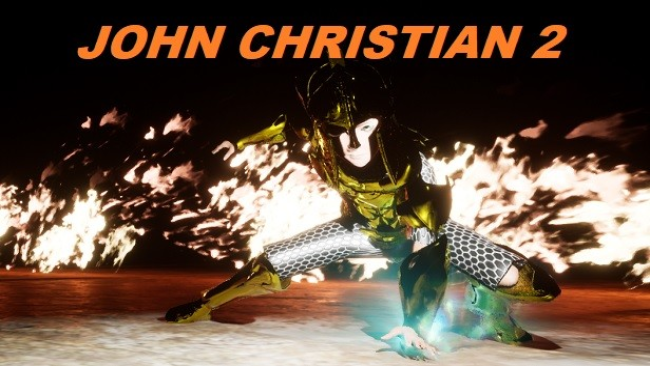
Step-by-Step Guide to Running John Christian 2 on PC
- Access the Link: Click the button below to go to Crolinks. Wait 5 seconds for the link to generate, then proceed to UploadHaven.
- Start the Process: On the UploadHaven page, wait 15 seconds and then click the grey "Free Download" button.
- Extract the Files: After the file finishes downloading, right-click the
.zipfile and select "Extract to John Christian 2". (You’ll need WinRAR for this step.) - Run the Game: Open the extracted folder, right-click the
.exefile, and select "Run as Administrator." - Enjoy: Always run the game as Administrator to prevent any saving issues.
John Christian 2
Size: 9.41 GB
Tips for a Smooth Download and Installation
- ✅ Boost Your Speeds: Use FDM for faster and more stable downloads.
- ✅ Troubleshooting Help: Check out our FAQ page for solutions to common issues.
- ✅ Avoid DLL & DirectX Errors: Install everything inside the
_RedistorCommonRedistfolder. If errors persist, download and install:
🔹 All-in-One VC Redist package (Fixes missing DLLs)
🔹 DirectX End-User Runtime (Fixes DirectX errors) - ✅ Optimize Game Performance: Ensure your GPU drivers are up to date:
🔹 NVIDIA Drivers
🔹 AMD Drivers - ✅ Find More Fixes & Tweaks: Search the game on PCGamingWiki for additional bug fixes, mods, and optimizations.
FAQ – Frequently Asked Questions
- ❓ ️Is this safe to download? 100% safe—every game is checked before uploading.
- 🍎 Can I play this on Mac? No, this version is only for Windows PC.
- 🎮 Does this include DLCs? Some versions come with DLCs—check the title.
- 💾 Why is my antivirus flagging it? Some games trigger false positives, but they are safe.
PC Specs & Requirements
| Component | Details |
|---|---|
| Windows 10 64 bits | |
| Intel i5 – 5200U 2.2 GHz | |
| 8 GB RAM | |
| NVidia GeForce 830M | |
| 22 GB available space |