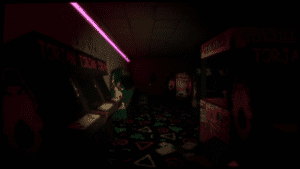Game Summary
JANITOR BLEEDS is a retro-inspired horror game set in an old arcade which you’ll find in the dark forest after a car crash. Someone has recently been there, and you try desperately to look for help. A mysterious arcade machine called JANITOR pulls you to play itself, releasing a horrible force upon you. The only way to survive is to go deeper into the arcade and keep playing JANITOR, but the further you go, the more the events of the arcade game start to influence the real world. When your eyes are glued to the screen, who knows what is happening right behind your back?
Features
- Explore a mysterious arcade: The dark corners and hallways hide many secrets. Collect coins and items to progress in the game and most importantly, keep yourself alive. Immerse yourself in the atmosphere of an amusement arcade from the 90s, abandoned long ago.
- Cursed arcade cabinet: Playing the coin-hungry machine affects more than it seems. Solve puzzles and open paths in both the arcade game and the real world to progress in the game. Just remember; the evil within the machine won’t make things easy.
- Retro-inspired: The game is inspired by the video games of the 90s. The game hasn’t been made to look like a carbon copy; instead, it has been inspired by the visual style of that nostalgic era of gaming and has brought it to the modern standards.

Step-by-Step Guide to Running JANITOR BLEEDS on PC
- Access the Link: Click the button below to go to Crolinks. Wait 5 seconds for the link to generate, then proceed to UploadHaven.
- Start the Process: On the UploadHaven page, wait 15 seconds and then click the grey "Free Download" button.
- Extract the Files: After the file finishes downloading, right-click the
.zipfile and select "Extract to JANITOR BLEEDS". (You’ll need WinRAR for this step.) - Run the Game: Open the extracted folder, right-click the
.exefile, and select "Run as Administrator." - Enjoy: Always run the game as Administrator to prevent any saving issues.
JANITOR BLEEDS (v1.0.3)
Size: 1.55 GB
Tips for a Smooth Download and Installation
- ✅ Boost Your Speeds: Use FDM for faster and more stable downloads.
- ✅ Troubleshooting Help: Check out our FAQ page for solutions to common issues.
- ✅ Avoid DLL & DirectX Errors: Install everything inside the
_RedistorCommonRedistfolder. If errors persist, download and install:
🔹 All-in-One VC Redist package (Fixes missing DLLs)
🔹 DirectX End-User Runtime (Fixes DirectX errors) - ✅ Optimize Game Performance: Ensure your GPU drivers are up to date:
🔹 NVIDIA Drivers
🔹 AMD Drivers - ✅ Find More Fixes & Tweaks: Search the game on PCGamingWiki for additional bug fixes, mods, and optimizations.
FAQ – Frequently Asked Questions
- ❓ ️Is this safe to download? 100% safe—every game is checked before uploading.
- 🍎 Can I play this on Mac? No, this version is only for Windows PC.
- 🎮 Does this include DLCs? Some versions come with DLCs—check the title.
- 💾 Why is my antivirus flagging it? Some games trigger false positives, but they are safe.
PC Specs & Requirements
| Component | Details |
|---|---|
| Windows 7 or newer | |
| Intel i3 @ 2.00 Ghz | |
| 4 GB RAM | |
| NVIDIA GeForce GTX 750 Ti on newer | |
| Version 11 | |
| 2 GB available space |