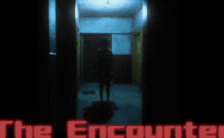Game Summary
Is Simon There? is a short horror experience with an approximate completion time of 40min. Is Simon There? also includes a single checkpoint at the mid-point of the game for those of you who want to explore alternate ending options. Is Simon There? offers a small atmospheric environment for you to explore and interact with. Solve several puzzles scattered throughout the house in order to reach the final truth. Who is Simon and why is someone calling for him? Solve puzzles and unlock up to 3 alternate endings, each with completely different conclusions and journeys – Some of which may be completely unexpected and out of the ordinary. And of course, a nice little Easter Egg to sweeten the pie a little! If you have played any of my previous games, Is Simon There? offers a similar experience. However, one major difference with Is Simon There? is a greater focus on atmosphere and smooth progression rather than many puzzles and player interactions.
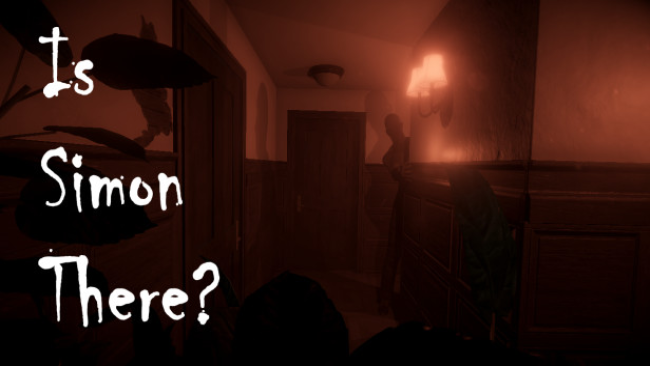
Step-by-Step Guide to Running Is Simon There? on PC
- Access the Link: Click the button below to go to Crolinks. Wait 5 seconds for the link to generate, then proceed to UploadHaven.
- Start the Process: On the UploadHaven page, wait 15 seconds and then click the grey "Free Download" button.
- Extract the Files: After the file finishes downloading, right-click the
.zipfile and select "Extract to Is Simon There?". (You’ll need WinRAR for this step.) - Run the Game: Open the extracted folder, right-click the
.exefile, and select "Run as Administrator." - Enjoy: Always run the game as Administrator to prevent any saving issues.
Is Simon There? (v1.0)
Size: 1.52 GB
Tips for a Smooth Download and Installation
- ✅ Boost Your Speeds: Use FDM for faster and more stable downloads.
- ✅ Troubleshooting Help: Check out our FAQ page for solutions to common issues.
- ✅ Avoid DLL & DirectX Errors: Install everything inside the
_RedistorCommonRedistfolder. If errors persist, download and install:
🔹 All-in-One VC Redist package (Fixes missing DLLs)
🔹 DirectX End-User Runtime (Fixes DirectX errors) - ✅ Optimize Game Performance: Ensure your GPU drivers are up to date:
🔹 NVIDIA Drivers
🔹 AMD Drivers - ✅ Find More Fixes & Tweaks: Search the game on PCGamingWiki for additional bug fixes, mods, and optimizations.
FAQ – Frequently Asked Questions
- ❓ ️Is this safe to download? 100% safe—every game is checked before uploading.
- 🍎 Can I play this on Mac? No, this version is only for Windows PC.
- 🎮 Does this include DLCs? Some versions come with DLCs—check the title.
- 💾 Why is my antivirus flagging it? Some games trigger false positives, but they are safe.
PC Specs & Requirements
| Component | Details |
|---|---|
| Windows 10 64-bit | |
| i5 + anything post 2017 should suffice | |
| 4 GB RAM | |
| GTX 960 or slightly lower | |
| Version 11 | |
| 5 GB available space | |
| DirectX 10 or higher compatible sound card | |
| Any reasonable gaming computer with parts made between 2016 – 2022+ should meet the minimum and optimal requirements of this game. |