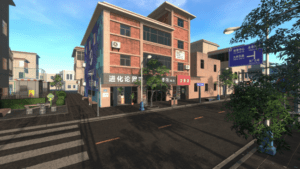Game Summary
Set up your own internet cafe and allocate all the slots, smoking areas, non smoking areas, and private spaces through partitions in a reasonable manner. Partition walls can effectively block the impact between customers, but they also block the benefits brought by green plants. Layout different ancillary facilities to meet the different needs of customers. Choose the appropriate computer configuration for your internet cafe, consider compatibility, and explore achieving the highest performance at the lowest price to meet the requirements of mainstream games in the current era. Of course, you can also take the low-priced route, and everything is up to you to choose. Also, with the development of the times, don’t forget the hardware updates. Through business data and financial statements, you can develop your pricing strategy and open up internet cafe membership. You can also choose to collaborate with other game and computer hardware vendors to promote your internet cafe. At different times, you can see the popularity of different games. You need to change your computer configuration and business strategy for these changes. At the same time, you will also see internet cafe stories with unique characteristics of the times, receiving various target tasks. I hope these contents can evoke our common memories.
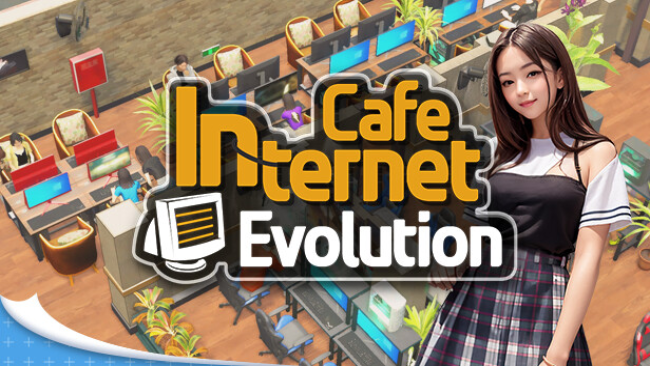
Step-by-Step Guide to Running Internet Cafe Evolution on PC
- Access the Link: Click the button below to go to Crolinks. Wait 5 seconds for the link to generate, then proceed to UploadHaven.
- Start the Process: On the UploadHaven page, wait 15 seconds and then click the grey "Free Download" button.
- Extract the Files: After the file finishes downloading, right-click the
.zipfile and select "Extract to Internet Cafe Evolution". (You’ll need WinRAR for this step.) - Run the Game: Open the extracted folder, right-click the
.exefile, and select "Run as Administrator." - Enjoy: Always run the game as Administrator to prevent any saving issues.
Internet Cafe Evolution (v1.3.9)
Size: 3.07 GB
Tips for a Smooth Download and Installation
- ✅ Boost Your Speeds: Use FDM for faster and more stable downloads.
- ✅ Troubleshooting Help: Check out our FAQ page for solutions to common issues.
- ✅ Avoid DLL & DirectX Errors: Install everything inside the
_RedistorCommonRedistfolder. If errors persist, download and install:
🔹 All-in-One VC Redist package (Fixes missing DLLs)
🔹 DirectX End-User Runtime (Fixes DirectX errors) - ✅ Optimize Game Performance: Ensure your GPU drivers are up to date:
🔹 NVIDIA Drivers
🔹 AMD Drivers - ✅ Find More Fixes & Tweaks: Search the game on PCGamingWiki for additional bug fixes, mods, and optimizations.
FAQ – Frequently Asked Questions
- ❓ ️Is this safe to download? 100% safe—every game is checked before uploading.
- 🍎 Can I play this on Mac? No, this version is only for Windows PC.
- 🎮 Does this include DLCs? Some versions come with DLCs—check the title.
- 💾 Why is my antivirus flagging it? Some games trigger false positives, but they are safe.
PC Specs & Requirements
| Component | Details |
|---|---|
| Windows 7 x64 | |
| Intel Core i3 6100 or AMD FX-4350 | |
| 4 GB RAM | |
| NVIDIA Geforce GT 1030,2GB(Old version:NVIDIA GeForce GTX 460)、AMD RX550,2GB(Old version:AMD Radeon HD 6850)Integrated Graphics:Intel HD Graphics 630 | |
| Version 11 | |
| 6 GB available space |