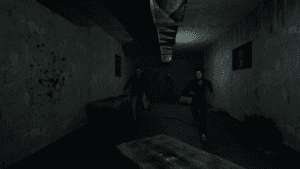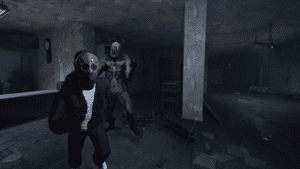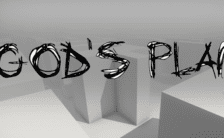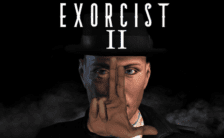Game Summary
Inside the Labs is an online co-op survival horror game for 1-4 players. Take on the role of teenagers who decide to explore abandoned labs featured in recent news for failed human experiments. You must fulfill a series of tasks, typically involving uncovering evidence to unveil the truth behind laboratory rumors and also undertaking chores to mitigate the harm and malevolence within the facility. These objectives can be accomplished individually or in collaboration with friends. Rumors circulate about a potent malevolent presence that originated from a failed human experiment involving a former patient. Inside the laboratories, various speculated mutations exist. Can you successfully identify and survive these mutations?
- Atmosphere: Immerse yourself in a thrilling adventure that features a chilling atmosphere and a dark ambiance, enhanced by stunning, Unreal Engine 5 graphics.
- Backstories: Dive into the complex and mysterious pasts of each character, uncovering their motivations, fears, and secrets.
- Difficulty Modes: Explorers can choose from easy, normal, and hard.
- Immersive Audio: Endure the effects of eerie 3D audio attenuation and distortion.
- Shop: Give the characters a custom look by purchasing items with cash found inside the labs.
- Inventory: Collect useful items and use them wisely.
- Loadout: Prepare and choose your item and perk wisely before the exploration.
- Online Co-op: If you are too scared to enter the labs alone, gather your friends and bring them along with you.
- Proximity Voice chat: Each explorer is given a walkie-talkie to communicate, but be careful not to speak too loudly, as it could attract unwanted attention.
- Replayability: Multiple maps as well as randomized mutation, item spawning and triggers.
- Unlockables: Unlock new items, perks, maps and characters as you progress through the game.
- Unpredictable AI: It considers the lab its home and knows the place better than you do. It can see you and it might hear you.
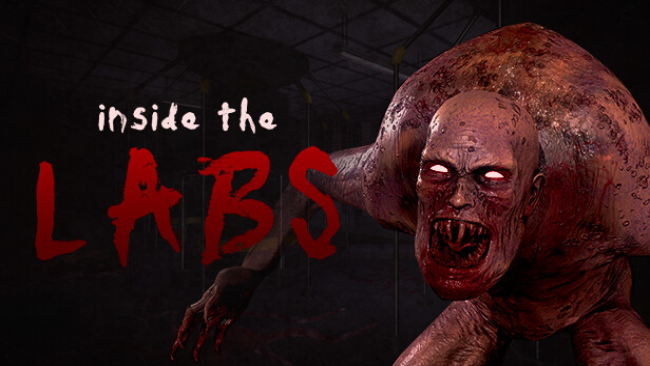
Step-by-Step Guide to Running Inside the Labs on PC
- Access the Link: Click the button below to go to Crolinks. Wait 5 seconds for the link to generate, then proceed to UploadHaven.
- Start the Process: On the UploadHaven page, wait 15 seconds and then click the grey "Free Download" button.
- Extract the Files: After the file finishes downloading, right-click the
.zipfile and select "Extract to Inside the Labs". (You’ll need WinRAR for this step.) - Run the Game: Open the extracted folder, right-click the
.exefile, and select "Run as Administrator." - Enjoy: Always run the game as Administrator to prevent any saving issues.
Tips for a Smooth Download and Installation
- ✅ Boost Your Speeds: Use FDM for faster and more stable downloads.
- ✅ Troubleshooting Help: Check out our FAQ page for solutions to common issues.
- ✅ Avoid DLL & DirectX Errors: Install everything inside the
_RedistorCommonRedistfolder. If errors persist, download and install:
🔹 All-in-One VC Redist package (Fixes missing DLLs)
🔹 DirectX End-User Runtime (Fixes DirectX errors) - ✅ Optimize Game Performance: Ensure your GPU drivers are up to date:
🔹 NVIDIA Drivers
🔹 AMD Drivers - ✅ Find More Fixes & Tweaks: Search the game on PCGamingWiki for additional bug fixes, mods, and optimizations.
FAQ – Frequently Asked Questions
- ❓ ️Is this safe to download? 100% safe—every game is checked before uploading.
- 🍎 Can I play this on Mac? No, this version is only for Windows PC.
- 🎮 Does this include DLCs? Some versions come with DLCs—check the title.
- 💾 Why is my antivirus flagging it? Some games trigger false positives, but they are safe.
PC Specs & Requirements
| Component | Details |
|---|---|
| Windows 10, 64 Bit | |
| Intel i5 or new-gen i3 / AMD equivalent | |
| NVIDIA GeForce GTX 1050 | |
| Version 12 | |
| Broadband Internet connection |