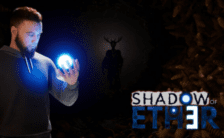Game Summary
Inside the Backrooms is a Co-op online horror game up to 4 players, where you and your friends will fight to escape from the different levels of the backrooms, solving different puzzles with different mechanics in each one. This game is based on the famous creepypasta with many real references implemented such as iconic entities and important elements. You will have to explore each room, look for elements that help you to continue advancing throughout the game and unlock new areas, but the further you go, more dangerous it will be, you must pay close attention in the area, identify each entity and know how to avoid them if you want to survive. Look for supplies, store them in your inventory, explore all the rooms, solve puzzles, unlock areas of the map, interact, try to collect everything you find. The main objective of Inside the Backrooms is to engage players with its gameplay, difficulty and atmosphere. There are countless identical rooms with an old, dirty carpet and pale yellowish walls, where at first glance it gives you a gloomy and bad feeling where you realize that it is not a safe place.

Step-by-Step Guide to Running Inside the Backrooms on PC
- Access the Link: Click the button below to go to Crolinks. Wait 5 seconds for the link to generate, then proceed to UploadHaven.
- Start the Process: On the UploadHaven page, wait 15 seconds and then click the grey "Free Download" button.
- Extract the Files: After the file finishes downloading, right-click the
.zipfile and select "Extract to Inside the Backrooms". (You’ll need WinRAR for this step.) - Run the Game: Open the extracted folder, right-click the
.exefile, and select "Run as Administrator." - Enjoy: Always run the game as Administrator to prevent any saving issues.
Inside the Backrooms (v0.3.3)
Size: 4.61 GB
Tips for a Smooth Download and Installation
- ✅ Boost Your Speeds: Use FDM for faster and more stable downloads.
- ✅ Troubleshooting Help: Check out our FAQ page for solutions to common issues.
- ✅ Avoid DLL & DirectX Errors: Install everything inside the
_RedistorCommonRedistfolder. If errors persist, download and install:
🔹 All-in-One VC Redist package (Fixes missing DLLs)
🔹 DirectX End-User Runtime (Fixes DirectX errors) - ✅ Optimize Game Performance: Ensure your GPU drivers are up to date:
🔹 NVIDIA Drivers
🔹 AMD Drivers - ✅ Find More Fixes & Tweaks: Search the game on PCGamingWiki for additional bug fixes, mods, and optimizations.
FAQ – Frequently Asked Questions
- ❓ ️Is this safe to download? 100% safe—every game is checked before uploading.
- 🍎 Can I play this on Mac? No, this version is only for Windows PC.
- 🎮 Does this include DLCs? Some versions come with DLCs—check the title.
- 💾 Why is my antivirus flagging it? Some games trigger false positives, but they are safe.
PC Specs & Requirements
| Component | Details |
|---|---|
| Windows 7 64-bit or higher | |
| Intel Core i5-2300 2.8 GHz / AMD FX-6300, 3.5 GHz | |
| 8 GB RAM | |
| Nvidia GeForce GTX 760, (2 GB VRAM) | AMD Radeon HD 7870, (2 GB VRAM) | |
| Version 11 | |
| 4 GB available space | |
| DirectX Compatible |