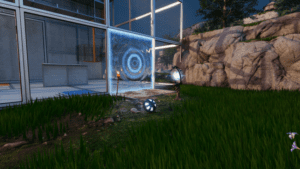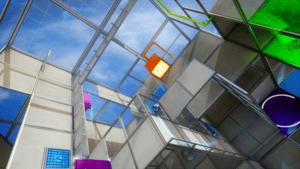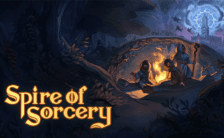Game Summary
InFlux Redux is a high-def remake of the 2013 ball-rolling puzzler InFlux, built on a brand new engine with completely overhauled graphics, physics and game code. InFlux is a puzzle game that mixes exploration and platforming in a series of beautiful natural and abstract environments. You are a mysterious metal sphere which falls from the sky, traversing an apparently deserted island dotted with cubic structures of glass and steel. Each glasshouse is a puzzle to be solved. Redux is the same game, except better in every way, having been rewritten from scratch in Unreal Engine 5.
- Roll your way through a series of beautiful and varied naturalistic environments
- Solve a sequence of mind-bending cubic puzzle structures
- Forge an alliance with a majestic and enigmatic humpback whale
- Enjoy an extensive original soundtrack by composer Jonathan Yandel
- We took so long to make this that it is actually a remaster of a remaster of a remaster
- Witness the latest high-end graphical features of Unreal Engine 5 in the hands of an intrepid indie developer

Step-by-Step Guide to Running InFlux Redux on PC
- Access the Link: Click the button below to go to Crolinks. Wait 5 seconds for the link to generate, then proceed to UploadHaven.
- Start the Process: On the UploadHaven page, wait 15 seconds and then click the grey "Free Download" button.
- Extract the Files: After the file finishes downloading, right-click the
.zipfile and select "Extract to InFlux Redux". (You’ll need WinRAR for this step.) - Run the Game: Open the extracted folder, right-click the
.exefile, and select "Run as Administrator." - Enjoy: Always run the game as Administrator to prevent any saving issues.
Tips for a Smooth Download and Installation
- ✅ Boost Your Speeds: Use FDM for faster and more stable downloads.
- ✅ Troubleshooting Help: Check out our FAQ page for solutions to common issues.
- ✅ Avoid DLL & DirectX Errors: Install everything inside the
_RedistorCommonRedistfolder. If errors persist, download and install:
🔹 All-in-One VC Redist package (Fixes missing DLLs)
🔹 DirectX End-User Runtime (Fixes DirectX errors) - ✅ Optimize Game Performance: Ensure your GPU drivers are up to date:
🔹 NVIDIA Drivers
🔹 AMD Drivers - ✅ Find More Fixes & Tweaks: Search the game on PCGamingWiki for additional bug fixes, mods, and optimizations.
FAQ – Frequently Asked Questions
- ❓ ️Is this safe to download? 100% safe—every game is checked before uploading.
- 🍎 Can I play this on Mac? No, this version is only for Windows PC.
- 🎮 Does this include DLCs? Some versions come with DLCs—check the title.
- 💾 Why is my antivirus flagging it? Some games trigger false positives, but they are safe.
PC Specs & Requirements
| Component | Details |
|---|---|
| Windows 10/11 64 Bit | |
| Intel i5-8400 | AMD Ryzen 5 2600 | |
| 8 GB RAM | |
| Nvidia GTX 1070 | AMD RX 5700 | Intel Arc A580 | |
| Version 12 | |
| 6 GB available space | |
| SSD recommended |