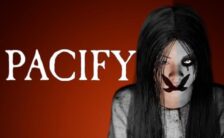Game Summary
Ice Age’s favorite sabre-tooth squirrel, Scrat, is at it again in an all-new adventure! A mysterious mechanism in an ancient Scratazon Temple, has locked away his prized possession – and the only way to get it back is an epic quest to find four legendary Crystal Nuts, scattered across the land. It’s up to you to guide Scrat through a hilarious 3D action-adventure, where you’ll face fierce prehistoric creatures, survive crazy calamities, and return the missing relics to their rightful home. Get ready to visit a host of classic Ice Age locations, where you’ll jump from icicle to icicle, ride raging geysers, leap across burning lava, and reach for impossible heights, all with Scrat’s hilarious slapstick acrobatics. You might even spot some familiar Ice Age friends along the way! Explore adventure-packed locations to discover treasures that unlock special powers and help Scrat to jump higher, grab heavier objects and find every last treasure. It takes guts to get the Crystal Nuts! Prepare to deal with fierce wolves, insidious insects, giant prehistoric bosses, and – most perilous of all – Scrat’s never-ending bad luck!

Step-by-Step Guide to Running Ice Age Scrat's Nutty Adventure on PC
- Access the Link: Click the button below to go to Crolinks. Wait 5 seconds for the link to generate, then proceed to UploadHaven.
- Start the Process: On the UploadHaven page, wait 15 seconds and then click the grey "Free Download" button.
- Extract the Files: After the file finishes downloading, right-click the
.zipfile and select "Extract to Ice Age Scrat's Nutty Adventure". (You’ll need WinRAR for this step.) - Run the Game: Open the extracted folder, right-click the
.exefile, and select "Run as Administrator." - Enjoy: Always run the game as Administrator to prevent any saving issues.
Ice Age Scrat's Nutty Adventure
Size: 6.45 GB
Tips for a Smooth Download and Installation
- ✅ Boost Your Speeds: Use FDM for faster and more stable downloads.
- ✅ Troubleshooting Help: Check out our FAQ page for solutions to common issues.
- ✅ Avoid DLL & DirectX Errors: Install everything inside the
_RedistorCommonRedistfolder. If errors persist, download and install:
🔹 All-in-One VC Redist package (Fixes missing DLLs)
🔹 DirectX End-User Runtime (Fixes DirectX errors) - ✅ Optimize Game Performance: Ensure your GPU drivers are up to date:
🔹 NVIDIA Drivers
🔹 AMD Drivers - ✅ Find More Fixes & Tweaks: Search the game on PCGamingWiki for additional bug fixes, mods, and optimizations.
FAQ – Frequently Asked Questions
- ❓ ️Is this safe to download? 100% safe—every game is checked before uploading.
- 🍎 Can I play this on Mac? No, this version is only for Windows PC.
- 🎮 Does this include DLCs? Some versions come with DLCs—check the title.
- 💾 Why is my antivirus flagging it? Some games trigger false positives, but they are safe.
PC Specs & Requirements
| Component | Details |
|---|---|
| Windows 7 / 8 / 10 | |
| Intel Core i5-2500K 3.3GHz / AMD FX-8150 3.6GHz or equivalent | |
| 4 GB RAM | |
| GeForce GTX 550 Ti / Radeon HD 6790 2GB VRAM* | |
| Version 11 | |
| 15 GB available space | |
| DirectX compatible soundcard |