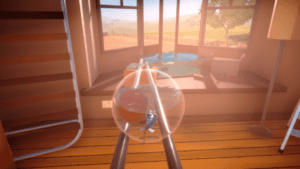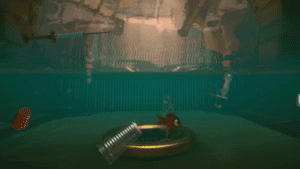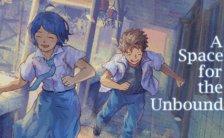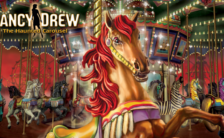Game Summary
I Am Fish is a charming, physics-based adventure starring four intrepid fish friends, forcibly separated from their home in a pet shop fish tank. Over the course of the game you join them as they swim, fly, roll and chomp their way to the open ocean from the far-flung corners of Barnardshire (the smallest county in England) in their bid for freedom and to re-unite once again. Meet our heroes! Goldfish – cheerful, brave, and adventurous, a natural born swimmer! Pufferfish – a little slow but kind-hearted who can also puff up into a ball and roll across land. Piranha – wild, chaotic, loud, unpredictable, and loves to bite – obviously. Flying Fish – a little aloof at times but a real softy at heart, with the ability to glide through the air! These plucky heroes will leave no bowl unturned, putting their heart and shoal into the mission to re-unite! Swim, roll, glide, chomp, flip flop, inflate, fly and bite your way through enthralling challenges. A simple, intuitive control scheme leaves no excuses should your fish perish leaving you feeling very gill-ty.

Step-by-Step Guide to Running I Am Fish on PC
- Access the Link: Click the button below to go to Crolinks. Wait 5 seconds for the link to generate, then proceed to UploadHaven.
- Start the Process: On the UploadHaven page, wait 15 seconds and then click the grey "Free Download" button.
- Extract the Files: After the file finishes downloading, right-click the
.zipfile and select "Extract to I Am Fish". (You’ll need WinRAR for this step.) - Run the Game: Open the extracted folder, right-click the
.exefile, and select "Run as Administrator." - Enjoy: Always run the game as Administrator to prevent any saving issues.
I Am Fish (v1.1.8)
Size: 4.32 GB
Tips for a Smooth Download and Installation
- ✅ Boost Your Speeds: Use FDM for faster and more stable downloads.
- ✅ Troubleshooting Help: Check out our FAQ page for solutions to common issues.
- ✅ Avoid DLL & DirectX Errors: Install everything inside the
_RedistorCommonRedistfolder. If errors persist, download and install:
🔹 All-in-One VC Redist package (Fixes missing DLLs)
🔹 DirectX End-User Runtime (Fixes DirectX errors) - ✅ Optimize Game Performance: Ensure your GPU drivers are up to date:
🔹 NVIDIA Drivers
🔹 AMD Drivers - ✅ Find More Fixes & Tweaks: Search the game on PCGamingWiki for additional bug fixes, mods, and optimizations.
FAQ – Frequently Asked Questions
- ❓ ️Is this safe to download? 100% safe—every game is checked before uploading.
- 🍎 Can I play this on Mac? No, this version is only for Windows PC.
- 🎮 Does this include DLCs? Some versions come with DLCs—check the title.
- 💾 Why is my antivirus flagging it? Some games trigger false positives, but they are safe.
PC Specs & Requirements
| Component | Details |
|---|---|
| TBC |