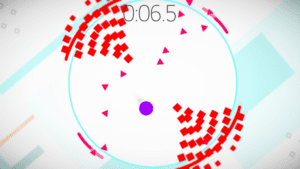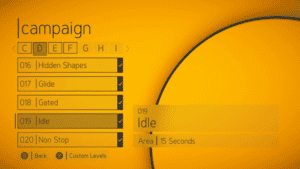Game Summary
HyperDot is a minimal action arcade masterpiece with one rule: dodge everything. Evade enemies and test your skills in over 100 trials in the campaign mode, outlast your friends in multiplayer battles, or build custom challenges with the level editor. Dodge your way through over 100 hand-crafted levels and trials in the single player campaign. Local multiplayer with an elegant drop-in/drop-out system to get you and your friends in-game fast. Unlimited possibilities to create one-of-a-kind levels, from stunning patterns to relentlessly difficult challenges. Extensive game play customization with more than 1 million enemy, arena, & modifier combinations. High contrast and colorblind modes, full gameplay integration Xbox Adaptive Controller and eye-tracking, and a suite of flexible features optimized for accessibility.
- Supported Controllers: standard gamepads (Xbox, PS4, Joy-Cons, Switch Pro Controller, Steam Controller, etc.), Xbox Adaptive Controller and accessories, mouse, keyboard, eye-tracking, tilt, touch
- Two high contrast modes
- Colorblind mode
- Disable screenshake
- Disable background animations
- Start HyperDot in windowed mode: hold Shift while launching from your desktop

Step-by-Step Guide to Running HyperDot on PC
- Access the Link: Click the button below to go to Crolinks. Wait 5 seconds for the link to generate, then proceed to UploadHaven.
- Start the Process: On the UploadHaven page, wait 15 seconds and then click the grey "Free Download" button.
- Extract the Files: After the file finishes downloading, right-click the
.zipfile and select "Extract to HyperDot". (You’ll need WinRAR for this step.) - Run the Game: Open the extracted folder, right-click the
.exefile, and select "Run as Administrator." - Enjoy: Always run the game as Administrator to prevent any saving issues.
Tips for a Smooth Download and Installation
- ✅ Boost Your Speeds: Use FDM for faster and more stable downloads.
- ✅ Troubleshooting Help: Check out our FAQ page for solutions to common issues.
- ✅ Avoid DLL & DirectX Errors: Install everything inside the
_RedistorCommonRedistfolder. If errors persist, download and install:
🔹 All-in-One VC Redist package (Fixes missing DLLs)
🔹 DirectX End-User Runtime (Fixes DirectX errors) - ✅ Optimize Game Performance: Ensure your GPU drivers are up to date:
🔹 NVIDIA Drivers
🔹 AMD Drivers - ✅ Find More Fixes & Tweaks: Search the game on PCGamingWiki for additional bug fixes, mods, and optimizations.
FAQ – Frequently Asked Questions
- ❓ ️Is this safe to download? 100% safe—every game is checked before uploading.
- 🍎 Can I play this on Mac? No, this version is only for Windows PC.
- 🎮 Does this include DLCs? Some versions come with DLCs—check the title.
- 💾 Why is my antivirus flagging it? Some games trigger false positives, but they are safe.
PC Specs & Requirements
| Component | Details |
|---|---|
| Windows 7 | |
| Intel i5 Quad-Core | |
| 4 GB RAM | |
| Intel HD 4000 | |
| Version 10 | |
| 1 GB available space |