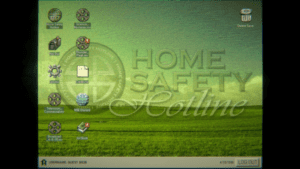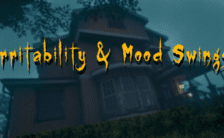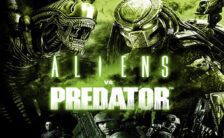Game Summary
Hearing noises? Seeing things? Call Home Safety Hotline! Our operators are standing by, waiting to give you the answers you need to protect your home from all manner of pests and household hazards. Home Safety Hotline is an analog horror inspired telephone operator simulator where you answer incoming callers’ questions about what’s inside their home. Read through a vast catalog of common pests and household hazards, and do your best to become an expert in home safety. You will be held responsible for what happens. A new horror experiment from Nick Lives, the creator of NiGHT SIGNAL and A Wonderful Day For Fishing.
- Navigate a vast catalog of safety information using the latest in 90’s technology.
- Listen to original jazzy lo-fi music by David Johnsen while you place callers on hold.
- Correctly deduce what’s in your callers’ homes or else leave them to suffer the consequences.
- Learn about the various untold horrors that live inside your home.
- “Phobia Toggles” – An accessibility option that allows you to disable in-game images for common phobia triggers including arachnophobia and more.
- Unlockable Art Book detailing the game’s development history.
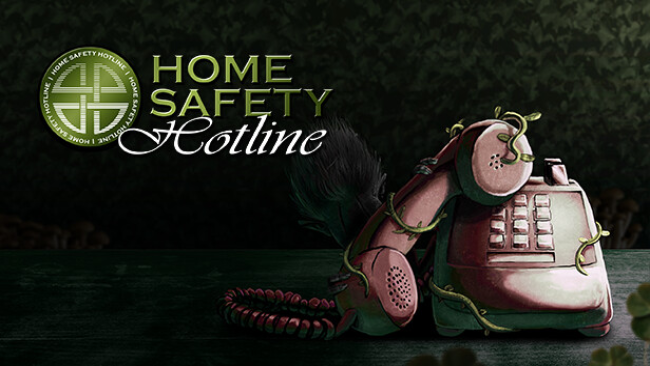
Step-by-Step Guide to Running Home Safety Hotline on PC
- Access the Link: Click the button below to go to Crolinks. Wait 5 seconds for the link to generate, then proceed to UploadHaven.
- Start the Process: On the UploadHaven page, wait 15 seconds and then click the grey "Free Download" button.
- Extract the Files: After the file finishes downloading, right-click the
.zipfile and select "Extract to Home Safety Hotline". (You’ll need WinRAR for this step.) - Run the Game: Open the extracted folder, right-click the
.exefile, and select "Run as Administrator." - Enjoy: Always run the game as Administrator to prevent any saving issues.
Home Safety Hotline (v2.1)
Size: 1.14 GB
Tips for a Smooth Download and Installation
- ✅ Boost Your Speeds: Use FDM for faster and more stable downloads.
- ✅ Troubleshooting Help: Check out our FAQ page for solutions to common issues.
- ✅ Avoid DLL & DirectX Errors: Install everything inside the
_RedistorCommonRedistfolder. If errors persist, download and install:
🔹 All-in-One VC Redist package (Fixes missing DLLs)
🔹 DirectX End-User Runtime (Fixes DirectX errors) - ✅ Optimize Game Performance: Ensure your GPU drivers are up to date:
🔹 NVIDIA Drivers
🔹 AMD Drivers - ✅ Find More Fixes & Tweaks: Search the game on PCGamingWiki for additional bug fixes, mods, and optimizations.
FAQ – Frequently Asked Questions
- ❓ ️Is this safe to download? 100% safe—every game is checked before uploading.
- 🍎 Can I play this on Mac? No, this version is only for Windows PC.
- 🎮 Does this include DLCs? Some versions come with DLCs—check the title.
- 💾 Why is my antivirus flagging it? Some games trigger false positives, but they are safe.
PC Specs & Requirements
| Component | Details |
|---|---|
| Windows 10 |