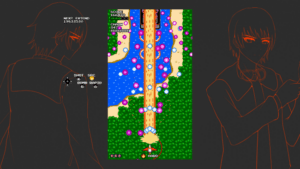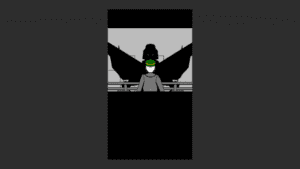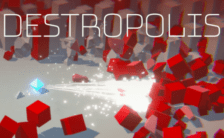Game Summary
Hell won’t go away on its own… you Must Act! Enter the Hell Blasters, the notorious group of mercenaries determined to end the long war once and for all. Blast through 5 stages of non-stop bullet hell action in Arcade Mode or follow the story of Winter and Summer in their journey to end the war in the 36 stages of Story Mode! Features:
- 5 stages of continuous bullet-filled hell in Arcade Mode!
- 36 stages of bite-sized shooting journey in Story Mode! Perfect for casual-paced play.
- Lively and animated Visual Novel-style Story Mode! Enjoy the journey of the Hell Blasters and their struggles to bring back peace!
- 2 distinct characters to play as: Winter with her swift and sharp Azure Sword or Summer with his menacing and powerful Crimson Axe!
- Score Attack Mode to test your shooting skills! Are you up to the task to be the best scorer?
- 5 difficulty modes for wide range of skill levels! Easy for novices, Normal for experienced players, Hard for experts, Mean for the challenge seekers and Journalist for… yes, Journalists!
- Challenge yourself in the dynamic Arrange Mode! Can you endure the dynamic difficulty?
- Enjoy the blood-pumping soundtrack by Vibetronic and the new Arrange soundtrack!
- Screen scaling options (Including TATE / Vertical mode), rebindable controls, and replays!

Step-by-Step Guide to Running Hell Blasters on PC
- Access the Link: Click the button below to go to Crolinks. Wait 5 seconds for the link to generate, then proceed to UploadHaven.
- Start the Process: On the UploadHaven page, wait 15 seconds and then click the grey "Free Download" button.
- Extract the Files: After the file finishes downloading, right-click the
.zipfile and select "Extract to Hell Blasters". (You’ll need WinRAR for this step.) - Run the Game: Open the extracted folder, right-click the
.exefile, and select "Run as Administrator." - Enjoy: Always run the game as Administrator to prevent any saving issues.
Hell Blasters (v2.011)
Size: 818.90 MB
Tips for a Smooth Download and Installation
- ✅ Boost Your Speeds: Use FDM for faster and more stable downloads.
- ✅ Troubleshooting Help: Check out our FAQ page for solutions to common issues.
- ✅ Avoid DLL & DirectX Errors: Install everything inside the
_RedistorCommonRedistfolder. If errors persist, download and install:
🔹 All-in-One VC Redist package (Fixes missing DLLs)
🔹 DirectX End-User Runtime (Fixes DirectX errors) - ✅ Optimize Game Performance: Ensure your GPU drivers are up to date:
🔹 NVIDIA Drivers
🔹 AMD Drivers - ✅ Find More Fixes & Tweaks: Search the game on PCGamingWiki for additional bug fixes, mods, and optimizations.
FAQ – Frequently Asked Questions
- ❓ ️Is this safe to download? 100% safe—every game is checked before uploading.
- 🍎 Can I play this on Mac? No, this version is only for Windows PC.
- 🎮 Does this include DLCs? Some versions come with DLCs—check the title.
- 💾 Why is my antivirus flagging it? Some games trigger false positives, but they are safe.
PC Specs & Requirements
| Component | Details |
|---|---|
| Vista, 7, 8, 10 | |
| 2+ GHz | |
| 500 MB RAM | |
| Version 9.0 | |
| 200 MB available space |